Cat people laugh and post photos of cats stretching out on their keyboards and technical gadgets. Some people believe that cats like these items because they are physically warm and perhaps they are correct. But it is probably more complicated than that. Cats do not limit themselves to warm computer parts. They also lounge on things, like paperback books, that have no internal warmth at all (but only when a person is also interested). It seems like anything that you prioritize can become intriguing to your cat. Have you ever wondered why?
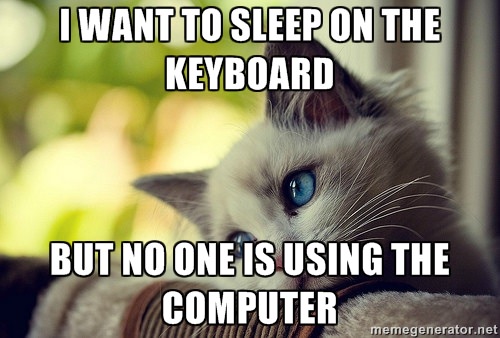
We all know that cats are notoriously curious. Maybe your cat feels that he must know what has caught and held your attention. If whatever it is holds enough interest for you, he might also be engaged. Cats are master micro-managers. They like to have their paws into everything. You are a part of your cat’s environment, so he feels a natural interest in things that you are interested in.
Since animals depend on the accessibility of their resources, they have to be able to prioritize value. If there is an object that is valued enough to attract you, it becomes instantly higher value to your cat because you are the trendsetter in your home. After all, you do provide food, shelter and protection to your cat and she knows it.
Although these ideas may all play a role, the most believable one is that many cats like attention and interaction. You are looking at the book or computer and not your cat. Your cat might prefer to be your focus. If you think about life from a cat’s view, living in a house can be a little dull. Your presence is a major source of entertainment. It is clearly less fun when you are otherwise engaged.
The next time you want to lift your cat off of the keyboard, take a minute to play with him and show him that he is more important than anything else you might need to do. It will be good for you both.


