We all love looking at cat pictures and videos online. There’s no getting around this fact. But many of us find ourselves watching hilarious cat videos when we should be doing other things – like working and doing homework. Since most of us agree that watching said videos make us feel better, researchers have wondered if any scientific evidence could be found to support our personal experiences. So in 2015, a study titled, “Emotion regulation, procrastination, and watching cat videos online: Who watches Internet cats, why, and to what effect?” was published in the journal Computers in Human Behavior.

Jessica Gall Myrick, a media professor at Indiana University Bloomington, put out a survey to find out how people really felt after watching cat videos while they were procrastinating from other work. She asked 6,795 people when they watched videos or looked at photos, why, and how it made them feel. The results were just as we expected.
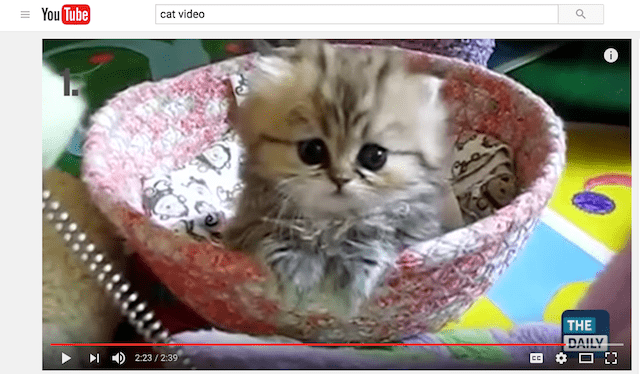
People reported viewing cats on the internet during work hours or while studying and it did indeed make them feel happy. In fact, the results of the survey showed that regardless of the level of procrastination, the good feelings from seeing the videos or pictures outweighed any guilt the viewers felt.
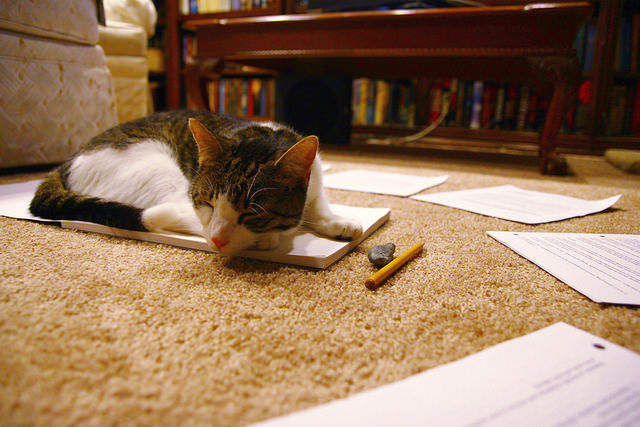
So it turns out that watching cat videos or looking at silly pictures is quite beneficial to humans. It improves our mood and may even boost productivity… although that will need its own study. However, we do know that we can continue viewing cats on the internet without any guilt!
So…if you feel like seeing our most popular cat stories and videos, be sure to look here!
Feature photo:WatchTheDaily via YouTube

