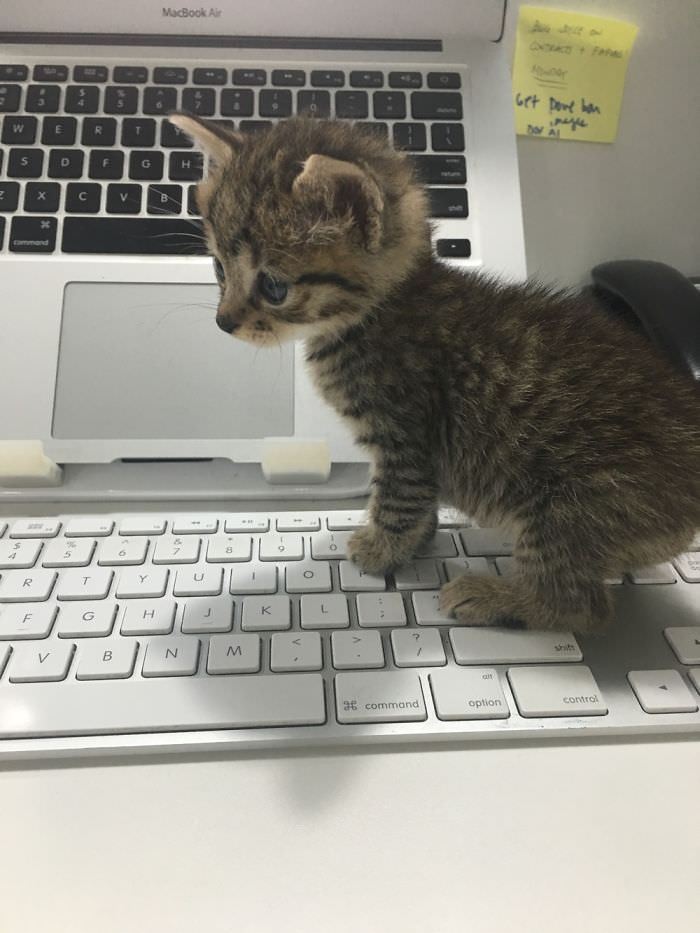Angela Sy of Bored Panda shared a really great story about a lost little kitten that found a new home. Her friend Kelly found an abandoned kitten in a discarded cardboard box outside her home. Not wanting to leave the sweet thing behind, she scooped her up and took her to work. Angela and Kelly took her to the veterinarian to find out she was just one month old and very underweight. She really needed some extra TLC.

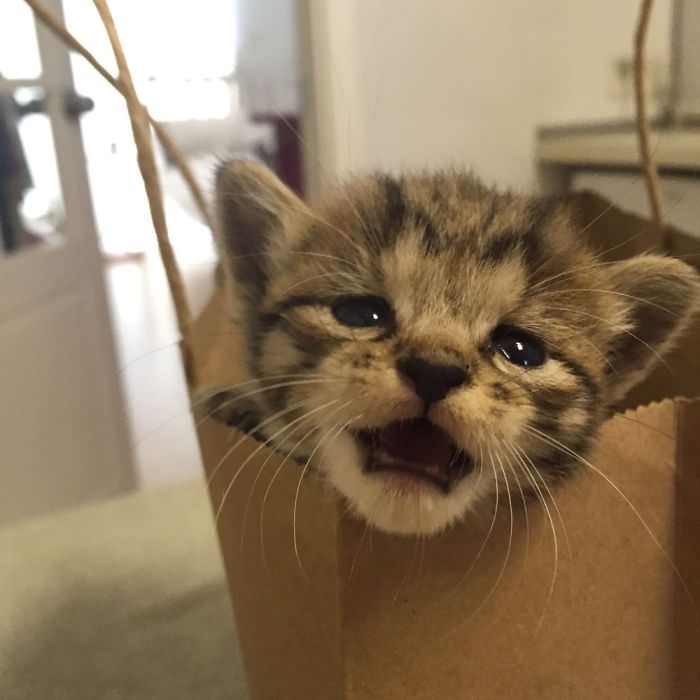
Since she needed food every few hours, Kelly brought the baby kitten into work everyday. Before anyone knew it, they had one giant extended family! Tiger, as she is now named, got to hang out with bigger cats, ride a skateboard, wear tiny hats and has about 20 human aunts and uncles in the office.


She’s started eating more solid food and is growing stronger every day. No one in the office can get any work done with this adorable little booger around. Tiger has proved to be the perfect addition to the office, making sure everyone is in a happy mood regardless of their productivity. This abandoned little kitten now has one of the biggest families of any cat and she’s happier than ever.