Alright, all you cat-spying sleuths… we’ve got a challenge for you!
The other day we shared a vintage ad with a hidden cat in the picture. It wasn’t the trickiest puzzle we’ve ever seen, but it was still a really cool piece of history.
Thanks to History Collections Librarian Melissa Nasea, we’ve been lent another brainteasing ad to share with you, and it’s a big challenge! This image, circa 1882, was used as an advertisement for Dr. E. C. Abbey and Cutavaco’s “cure for skin diseases.”
The image includes lots of hidden creatures both right-side up and upside down, and some of them even overlap with each other. Among the animals, figures, and human faces, there is a cat. (It is helpful to click on the picture and zoom in on your computer screen.)
Note: If you find the cat, you are truly an expert! However, please do not reveal its hiding place in the comments. Instead, share this puzzle with your friends and see if they can find it, too!
Can you find the hidden cat?
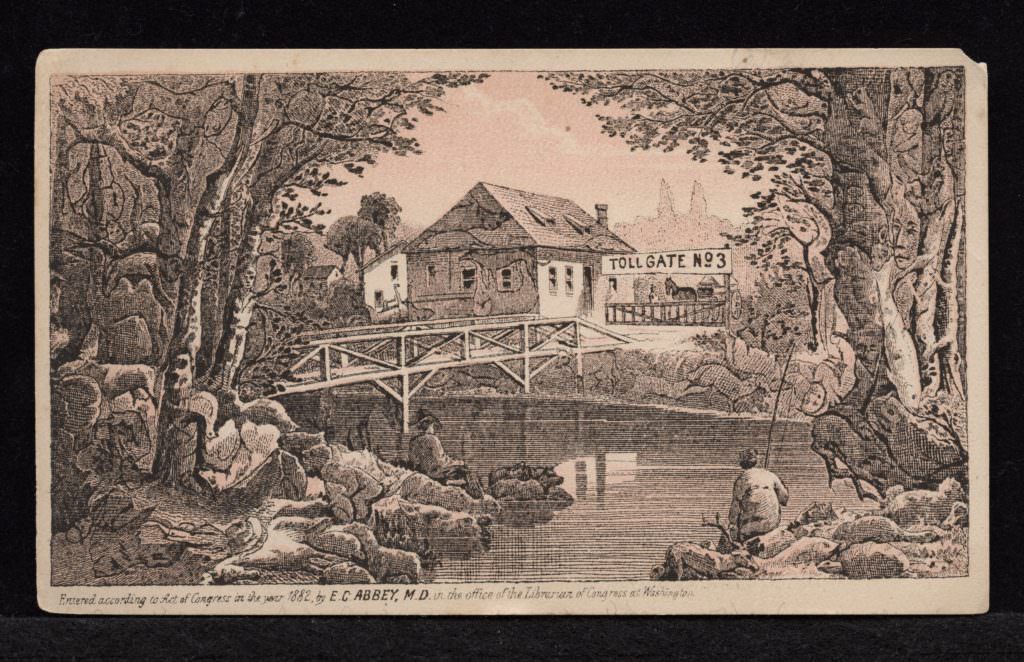
Need a hint? Read it below the following historical facts:
According to East Carolina University’s Digital Collections, the medicine claimed: “Skin Diseases are caused by a microscopic plant or animal growth in the skin. Cutavaco speedily and painlessly destroys this life with injuring the skin.”
Nasea added:
By the way, U.S. “patent medicines” were closer to today’s over the counter medicines than to today’s prescription medicines. Many included alcohol and/or narcotics. Most started disappearing about 1906 with the beginnings of the U.S. Pure Food and Drug Acts that required manufacturers’ labels to include both accurate ingredient lists and accurate lists of diseases they could treat.
Hint #1: The sly feline is somewhere on the right side of the photo.
Need another hint? First, scroll past these 1 curious kittens:
Hint #2: The curious kitty is exploring on the ground.
Give up? The answer is below these 3 mischievous cats:
The answer is:
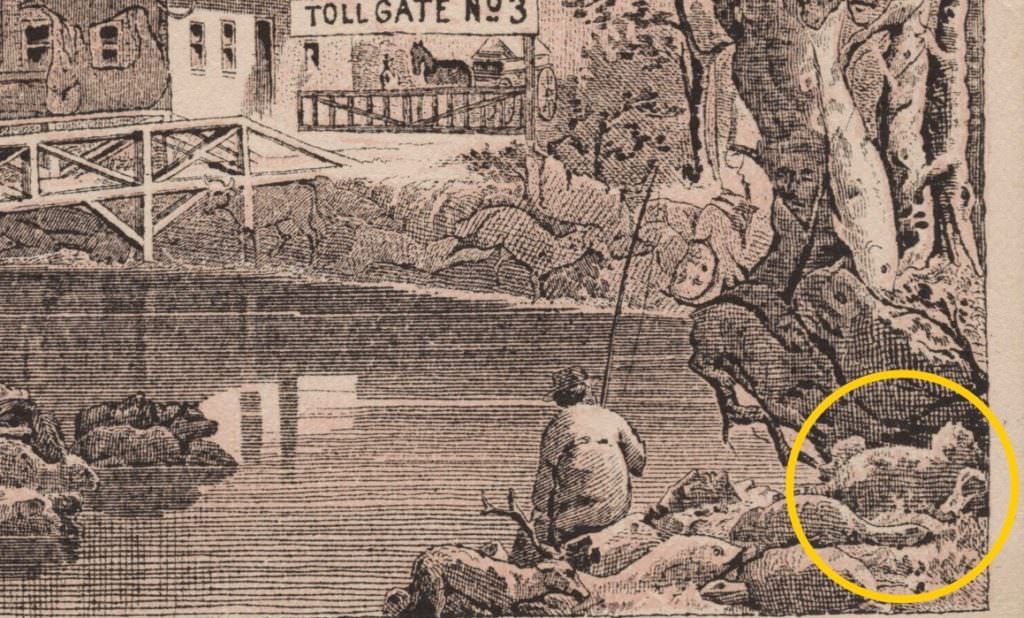
Pretty cool, huh? Share this tricky brainteaser with your cat-loving friends and see if they can figure it out!
Special thanks to East Carolina University Digital Collections for letting us share this image.

