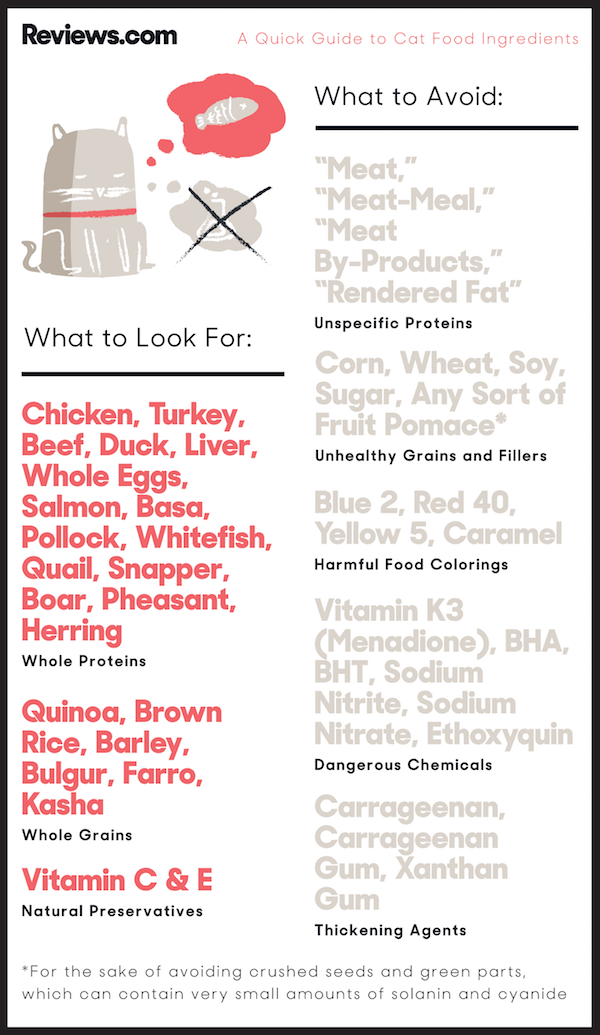Every loving pet parent wants to make sure their beloved companion lives the longest, healthiest life possible. This, of course, means that you probably want to feed them a high-quality diet.
Then comes the hard part: deciding what kind of food to get them! There are thousands of different pet brands and products out there, and reading the ingredient panel can be even more confusing than sifting through the promises plastered on their packages. So, what do you choose?
While there is no “one-size-fits-all” food that works for every cat, it is helpful to know what ingredients are healthy for your feline friend, and which ones you should avoid. While you should always consult with your vet about your cat’s specific dietary needs, below is a general guide to help you interpret the ingredients on your kitty’s food label, as reported by Reviews.com.
Image Source: Reviews.com
Do you find this helpful? Let us know in the comments below!