When the unthinkable happens and your cat mysteriously goes missing, it is every cat owner’s worst nightmare. We love our cats, and the thought of them out there on the streets scares us tremendously. For Tiffany Mestas of California, she’d kept David in her care since he was just a tiny kitten. From the time that she first had him in her home she grew to love him unconditionally, even bottle feeding him as a baby because he’d been separated from his mother too soon. Tiffany took in her tuxedo kitten along with 3 others from the same litter who needed a loving home back in 2005.
In 2007, when Tiffany moved to a new neighborhood, her worst fear became a reality: David accidentally got out. She searched frantically everywhere for him but no such luck. Tiffany put up countless flyers in her neighborhood as well as the vet’s office, even offering a $1000 reward for his return–yet nothing. That is, until 2014.
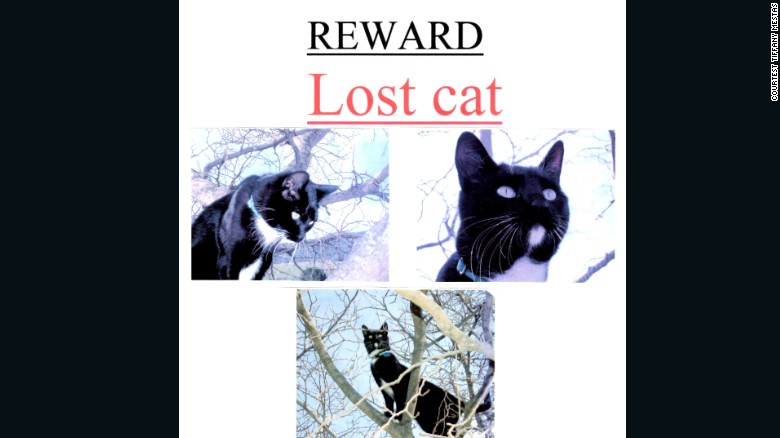 via cnn.com
via cnn.com
Fast forward from the time of David’s disappearance to 2012. Therese Weczorek, a retired nurse, rescued a stray tuxedo cat after making a $50 donation to an animal shelter. She took in this cat that she instantly fell in love with, who she named Whitley.
When Therese wanted to add a cat to her family dynamic, she thought none other than to adopt not shop, and took a recommendation from her veterinarian on where to go. Whitley and his new cat mom formed a strong bond, and he lives a very happy life now. But when Therese took Whitley to the vet last year, something interesting happened. His microchip was scanned. This is when Tiffany received a shocking phone call from the company that she’d had David, now Whitley, microchipped with. The company let Tiffany know that her long-missing cat’s new owner was attempting to change the original registration on the microchip.
Feeling strongly in her heart that despite the years that have passed, Tiffany took Theresa to court to take back ownership of her cat that was “stolen” from her.
Although both have good intentions, the two women are fighting it out in court in Sonoma County, California, and relying on the judicial system to decide who is the rightful owner of this very loved cat. In court, the judge has chosen to refer to the cat as “DW” to honor both of the names that he has been given. A trial has not yet been set, but this brings up a valid point: Why was this cat’s microchip not scanned to begin with? Surely this would have saved two broken hearts.
What would you decide if you were the judge?
If you’d like to read more on this story, please visit cnn.com

