Curious, crafty, cunning.
Choose any of these words and you’re describing a cat. Couple a cat’s craftiness with a love of burgling the neighbors and you’ve got a feline crime spree on your hands!
Jordan is the cunning cat in question and his thieving antics have amassed a large amount of loot. And it’s a pretty strange haul as the handsome tuxedo cat loves to steal shoes.
We’re not talking just a few single shoes or even the occasional pair. Nope, Jordan has filched about 80 shoes from around his neighborhood. And get this, much of it has only been in the past few months! His mom, BJ Ross, said, “I should have started saving them when he began.”

Jordan the Feline Cat Burglar/Facebook
Cat Capers
If you live in Altoona, PA, and a pair of your shoes seems to have up and walked away, check out the Facebook Group Jordan the Feline Cat Burglar.
Because Jordan can’t resist the need to take off with footwear, BJ decided social media could help reunite shoes with their owners. Between Facebook and Instagram, the cat burglar has amassed over 20k fans. That means a lot of shoes getting back home!

@jordan_the_feline_cat_burglar/Instagram
But when the shoes first started appearing at the beginning of the year, she didn’t think much of it. Because it was only a few, she tossed them, along with the “empty chip bag and a rubber glove” Jordan had also brought home in the past. But, the number really started growing when it came to the shoes.
“This tiny little cat drags me home one, two, three shoes. Every night!!”

Jordan the Feline Cat Burglar/Facebook
BJ’s mom suggested the idea of posting them to social media in order to return the fruits of Jordan’s thieving labors. Not only did neighbors notice the posts, but the rest of the world saw them too.
Now, Jordan is a star worldwide for his shoe-thieving. BJ and her family are having fun keeping track of Jordan’s fans on a large map of the world. Meanwhile, Jordan has kept on stealing stuff, recently bringing home an array of new items. As BJ told The Dodo, they’ve recently been cat gifted, “Baseball mitts. Knee and elbow pads. Squeaky toys. And a bathing suit!”

@jordan_the_feline_cat_burglar/Instagram
To gather an idea of where his stuff comes from, Jordan now wears a GPS tracker. It revealed the filching feline sometimes travels up to 8 miles to find the purrfect shoes for the taking.
Be sure to hide your shoes if you see him coming!
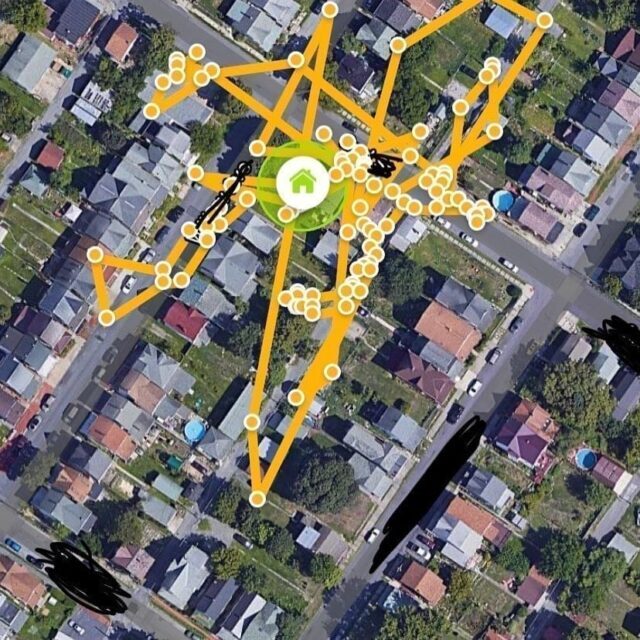
@jordan_the_feline_cat_burglar/Instagram
Check out Jordan in action…
https://www.facebook.com/BjRoss242729/videos/10222919278149008
H/T: www.dailymail.co.uk
Feature Image: Jordan the Feline Cat Burglar/Facebook

