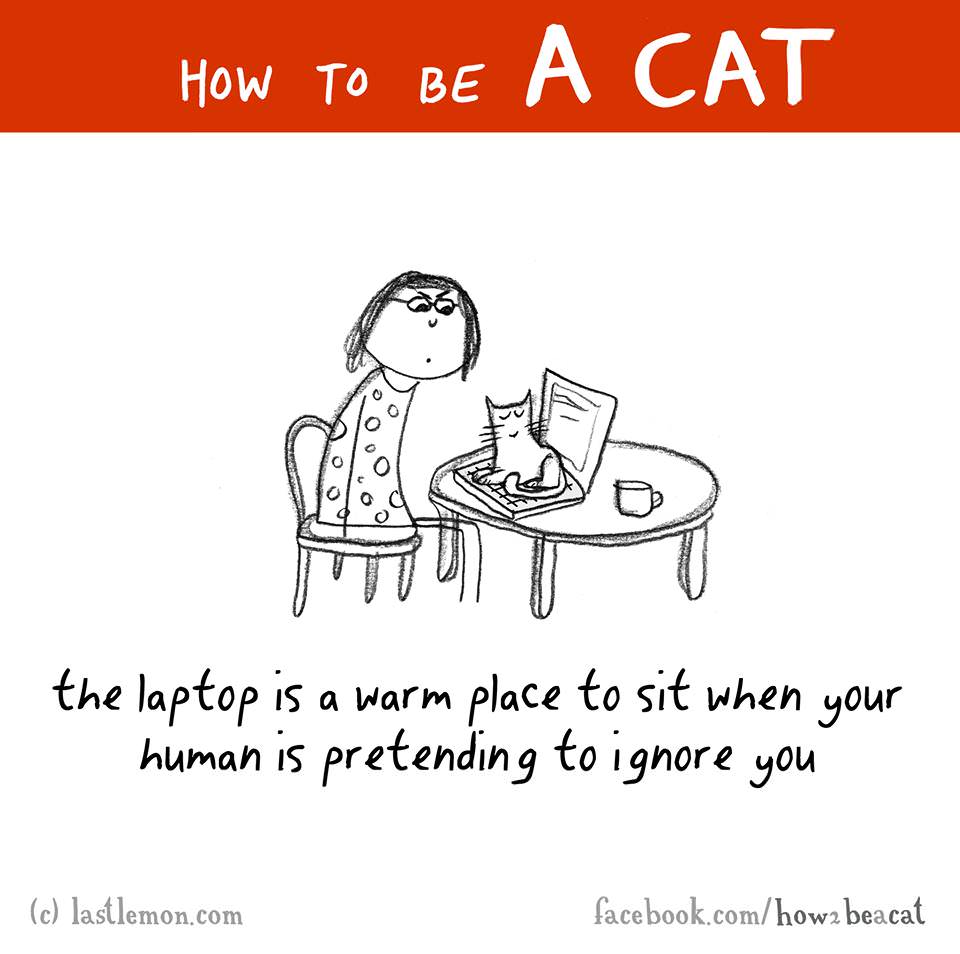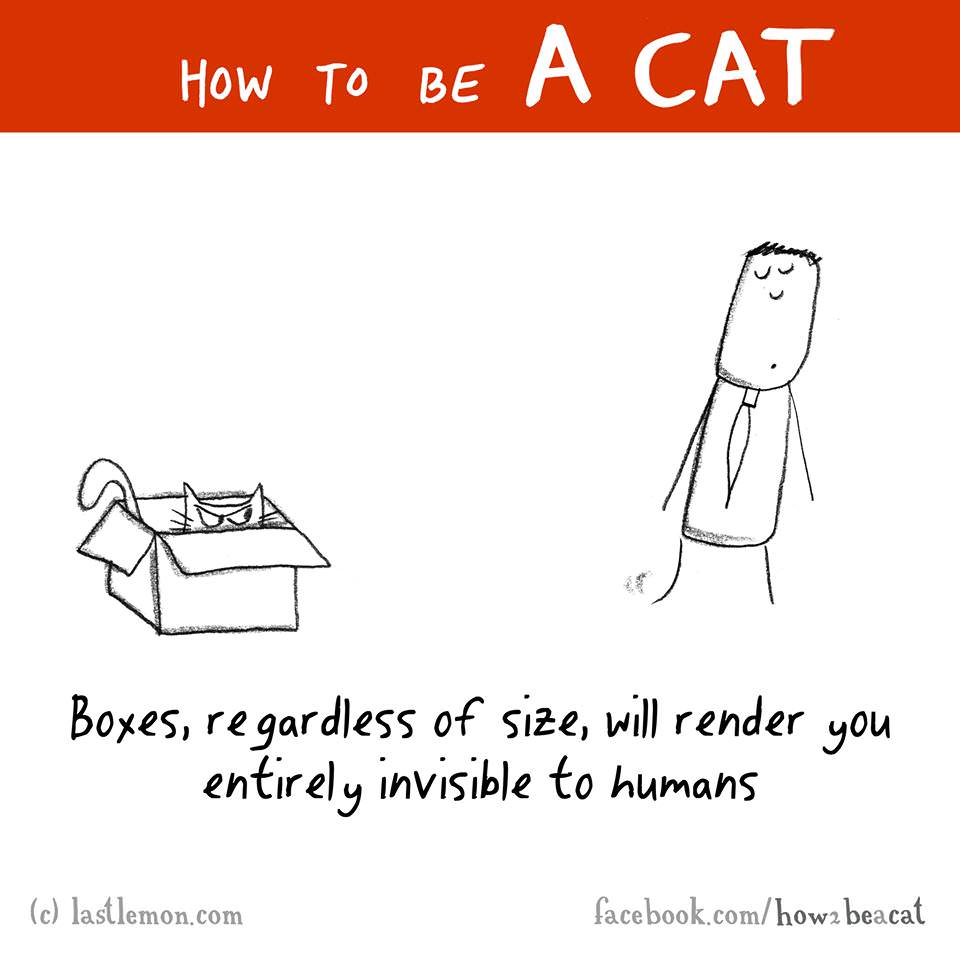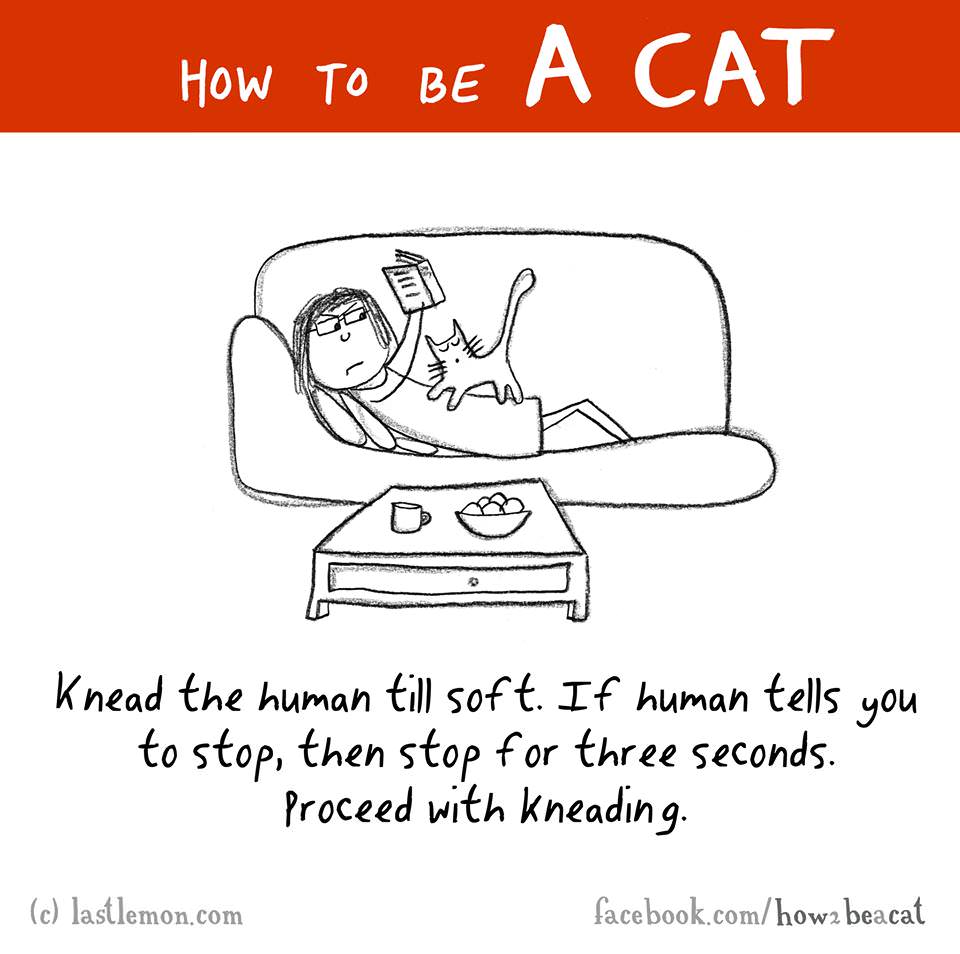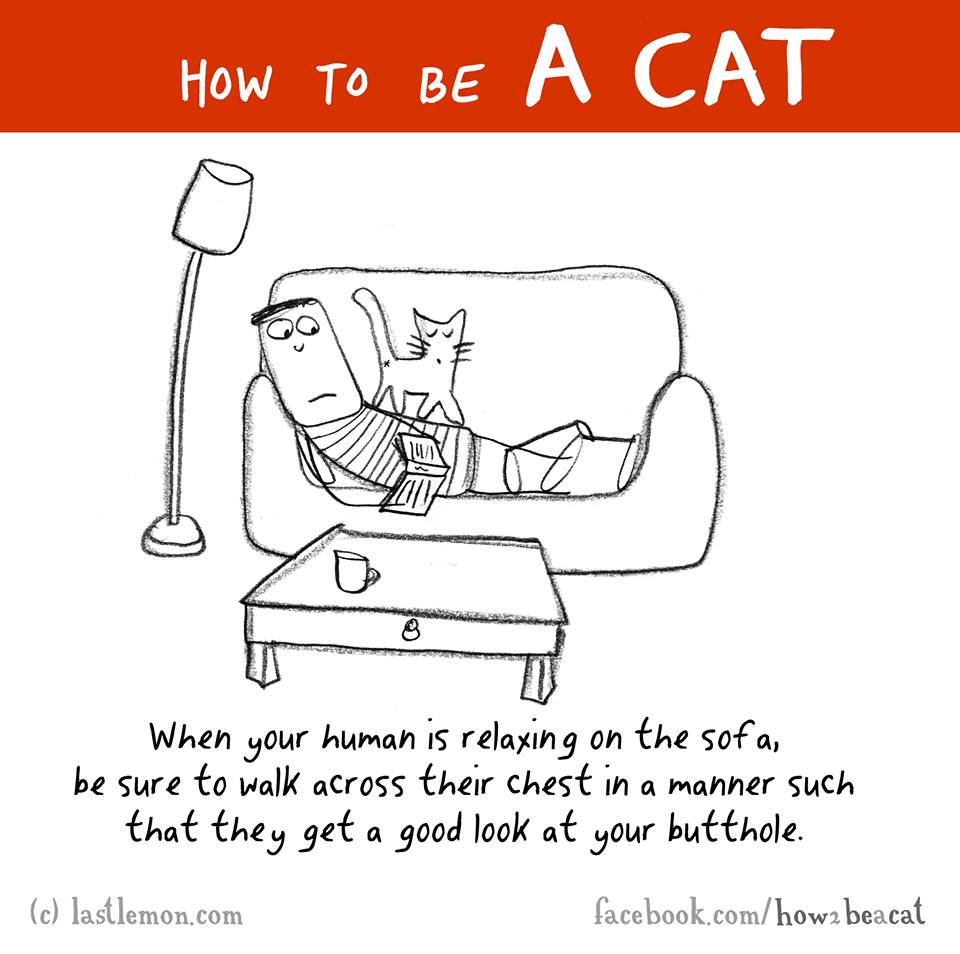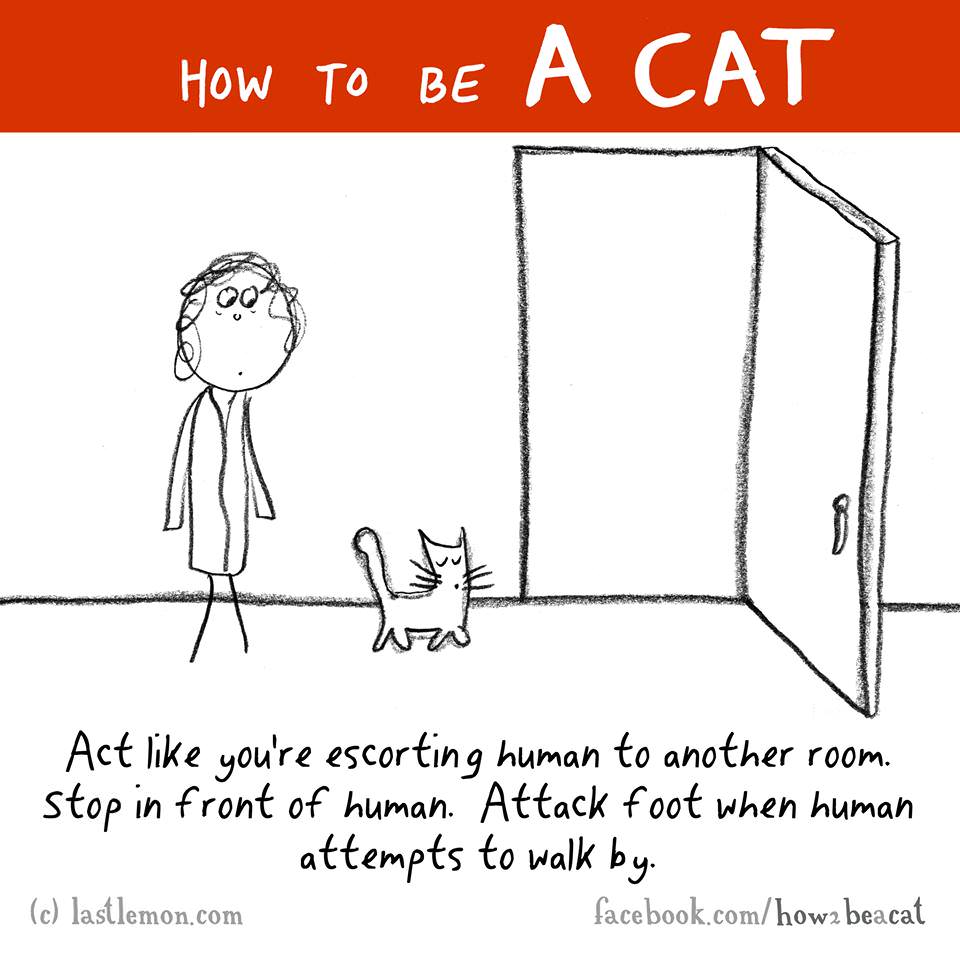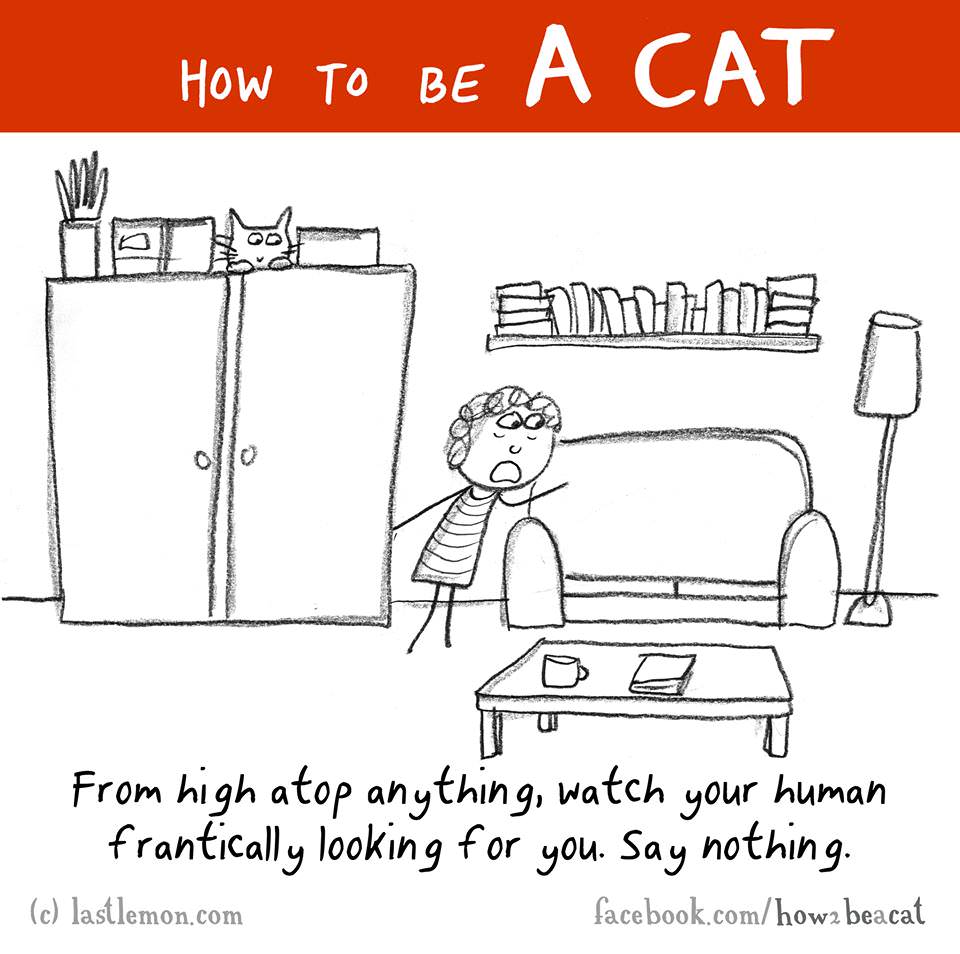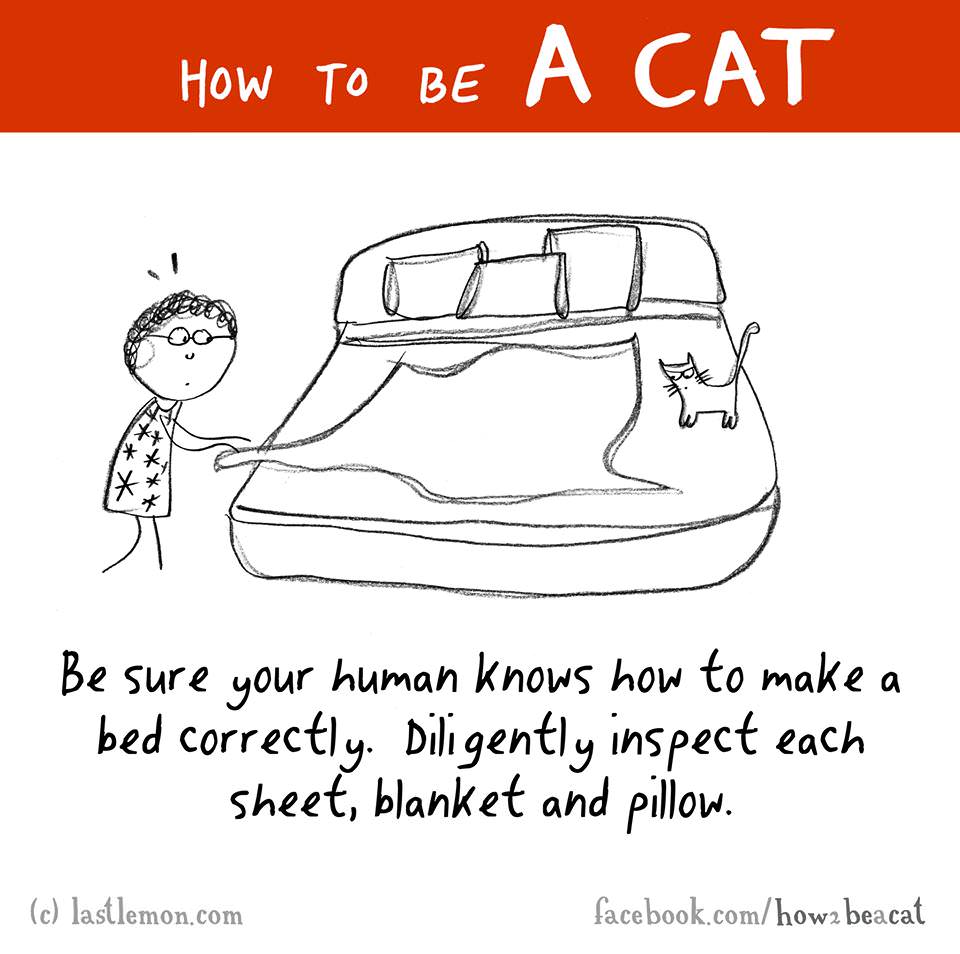You may remember a post we shared featuring lastlemon.com illustrations on “How To Be A Cat” that were very entertaining. Ralph Lazar and Lisa Swerling are the creative minds behind lastlemon.com, and they’ve come up with a hilarious online user-driven guide for “How To Be A Cat” by getting interactive with their followers.
I loved them, and have a feeling you did, too! So, this time we are back to share some new ones with you to get you cracking up again! Warning: If you’re at work reading this, your coworkers may start to wonder what you’re looking at that’s just so funny.
The best part is, you can have a chance to be featured on their online guide for “How To Be A Cat” via their submit form. That’s right, cat lovers just like you can share their cat’s crazy cat antics and cat logic for a chance to get their own illustration! So after you get a good laugh (or two, or three) on these, don’t forget to submit yours! If yours makes it, they’ll feature it in illustration form on their Facebook page🙂 Enjoy!