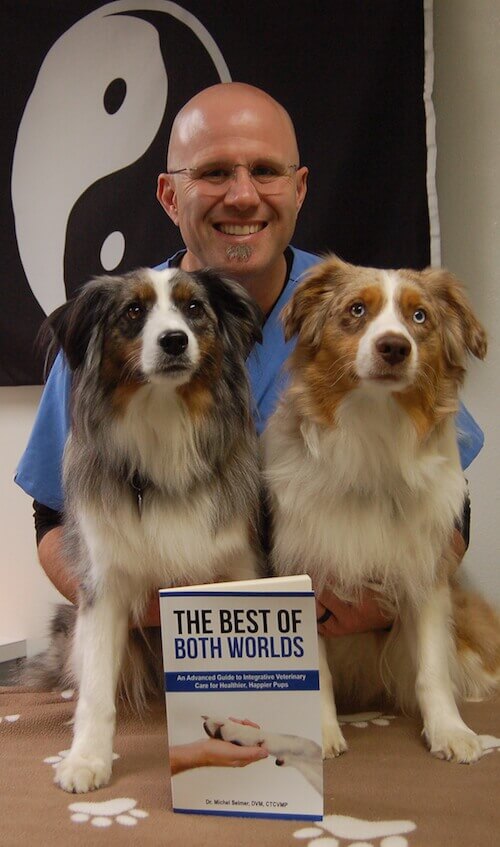Cat owners know that their kitties are masters at hiding discomfort. So, how do we know when something is amiss and a trip to the vet is needed?
In order to get more insight, we spoke with Dr. Michel Selmer, DVM, CTCVMP. Also known as “The Caring Vet,” he offers traditional, holistic, integrative medical, surgical, and wellness care to his patients.
In the words of Dr. Selmer:
“When your dog is sick, he’ll typically make it obvious that something is wrong, but your cat? Cats — still genetically wild animals — are different. They’re still hard-wired to hide their problems, illnesses and injuries. This can make it tough for cat owners to figure out when their beloved feline is in pain and/or is not feeling well.
If your cat shows any changes in his or her behavior, it may be an indication of pain or that your cat is not feeling well. Here are some more subtle examples to look out for:
- Laying in a different space
- Appetite changes, either decreased or increased
- Drinking behavior changes
- Changes in the litter box
- Using a chair to jump onto the table, instead of jumping straight up
Cats are creatures of habit, so if they start doing something differently, it is an indication that you should make an appointment to see your veterinarian.”
Interested in learning more about holistic pet care? Dr. Selmer is also the author of The Best of Both Worlds: An Advanced Guide to Integrative Veterinary Care for Happier, Healthier Pups, available on Amazon.