We all know cats are the ultimate spies, but we never thought they’d be spying on us. Have you ever caught your feline watching you discreetly when you least expected? Do you think your cat is conspiring against you and waiting for the perfect moment when you least suspect them? Don’t worry. You’re not alone. Cats everywhere are sneakily spying on their owners. You’ll have to look very closely at quite a few of these photos!
#1

#2

#3

#4

#5

#6

#7

#8

#9
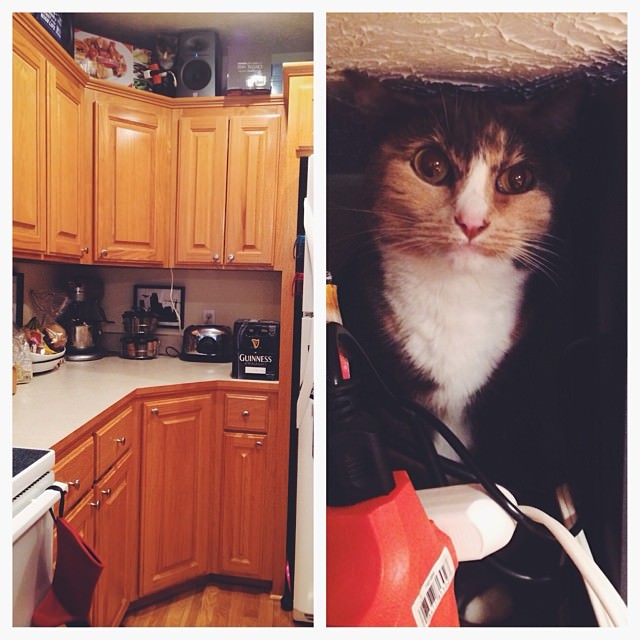
#10

#11

#12

#13

#14

#15


