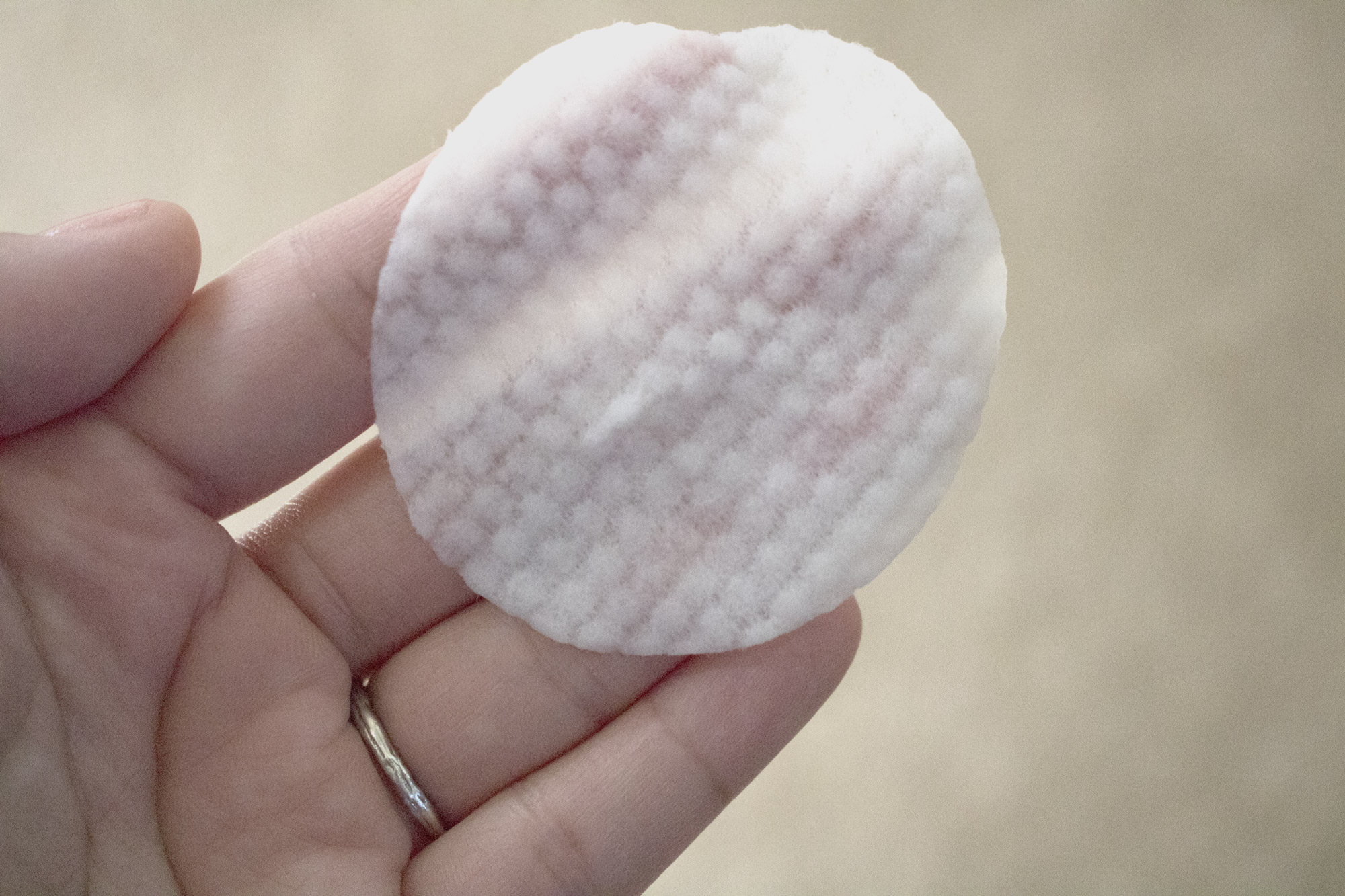Tartar, Plaque, & Bad Breath Control Antimicrobial Dental Wipes
$12.99
Only 3 left in stock
Shipping Info Please allow up to 2 business days for processing; Ships from California
Domestic: up to 8 business days standard transit; Orders to AK, HI and PR may experience longer transit times.
Please allow up to 2 business days for processing; Ships from California
Domestic: up to 8 business days standard transit; Orders to AK, HI and PR may experience longer transit times.
The Project Paws ™ Tartar, Plaque, & Bad Breath Control Antimicrobial Dental Wipes contains a solution with antimicrobial activities, which helps reduce the plaque, dental calculus, and tartar buildup on a pet’s teeth over time. In addition, our formula reduces the bacteria that cause bad breath in cats.
Product Features & Benefits
- Peppermint & spearmint oil leaves your cats’s breath minty fresh
- Veterinarian formulated & approved
- Proudly Manufactured in the USA
- Contains Chlorhexidine Gluconate 0.1% whichs provides plaque and tartar control
- Each purchase provides 7 meals for shelter or rescue cats!
Instructions for Use
With one hand, lift your pet’s lip over teeth. With other hand, use dental wipes over pet’s teeth and gums from front to back on both sides. Recommended use, twice daily or after meals. Some pets may resist cleaning at first. Use additional wipes as needed to clean entire mouth. No rinsing is required.
Contains 50 Wipes.