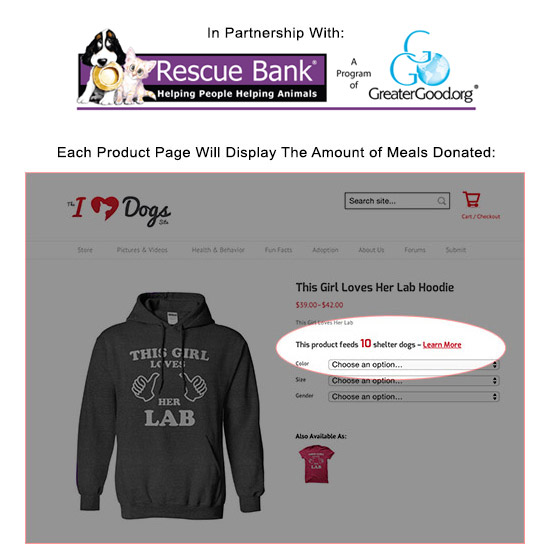 iHeartCats.com is excited to announce that your purchases now help provide food to shelters across the United States! With each purchase of a product on our website, you’ll be providing a certain number of daily meals to shelter cats through our partnership with Rescue Bank®.
iHeartCats.com is excited to announce that your purchases now help provide food to shelters across the United States! With each purchase of a product on our website, you’ll be providing a certain number of daily meals to shelter cats through our partnership with Rescue Bank®.
Rescue Bank® supports freight-paid deliveries to smaller, less visible non-profits that have limited access to resources. They operate on the national food bank model, accepting food donations from many manufacturers, distributors or retailers. Rescue Bank® then schedules and pays for the freight to deliver the donation to a regional distribution center where it is picked up by pre-qualified non-profit groups.
For each product you purchase in the iHeartCats.com store, your purchase will fund the delivery of food for shelter cats! The following table shows how each product makes an impact:
| Product Purchased | # of Shelter Cats Fed |
| Shirts | 14 |
| Hoodies | 30 |
| Jewelry | 20 |
Where Are The Meals Distributed?
The following map displays RescueBank’s Partner Distribution Center Across the United States:

