It was just an ordinary day in the office for some employees in Japan. They were going about minding their own business when one of them, Twitter user @omocha_no_uma, received some pretty shocking photos from a colleague. Thankfully they weren’t experiencing any sort of disaster, but the discovery still took everyone by surprise! Nestled into an opening in the ceiling was an adorable little kitten – just watching everyone work.
同僚から送られてきた写真。新型の監視カメ……ラ!? pic.twitter.com/BvpSwAejRD
— 玩具馬 (@omocha_no_uma) October 16, 2016
They joked that the kitten was the company’s new technique for keeping an eye on the productivity of their workers and we figured it’s a much better method than cameras. This little kitty is just too cute for words! We’re amazed they even noticed him or her up there, but bet that the tiny cat boosted office morale that day!

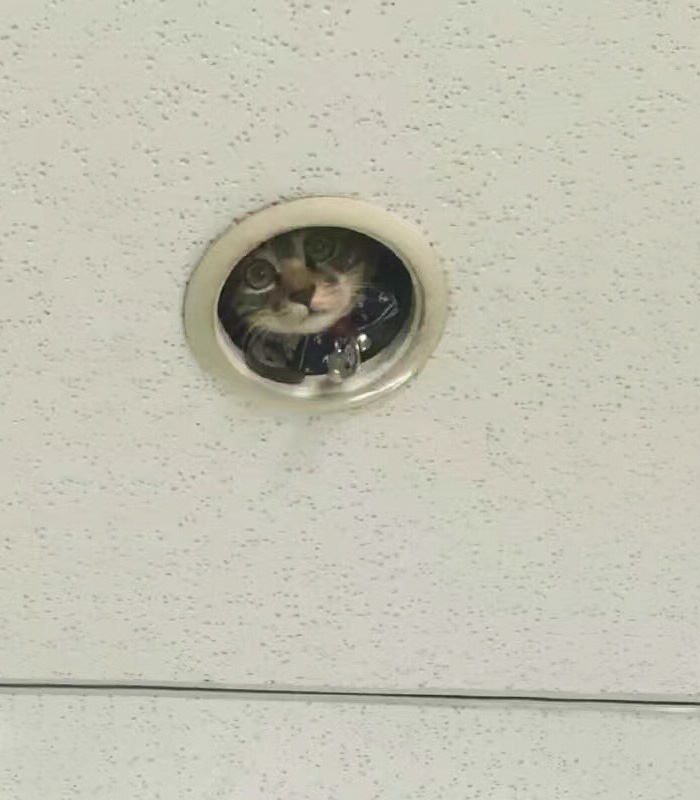
I think it’s safe to say that many of us wish a cute little kitten would show up to visit us at work. It certainly would make the day much more enjoyable. Perhaps this is why so many companies allow their employees to bring their pets to work! We know it makes us happy!

