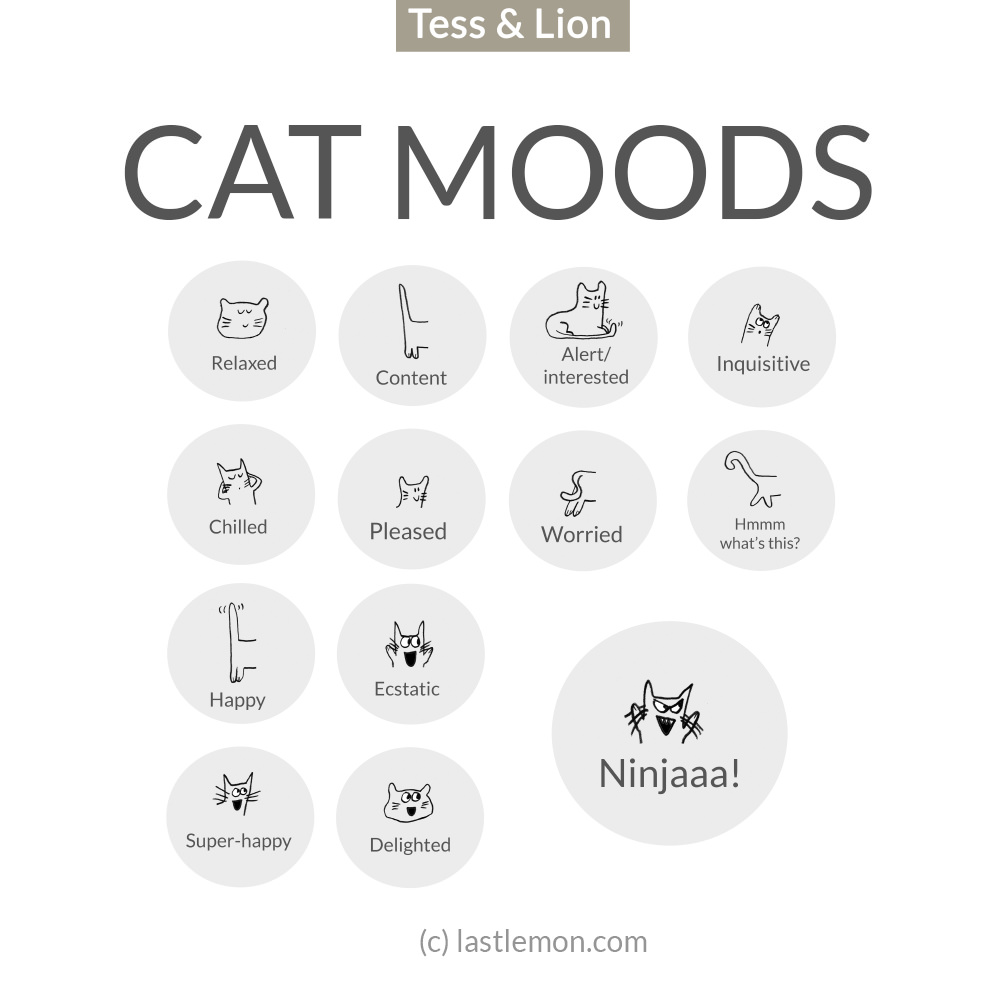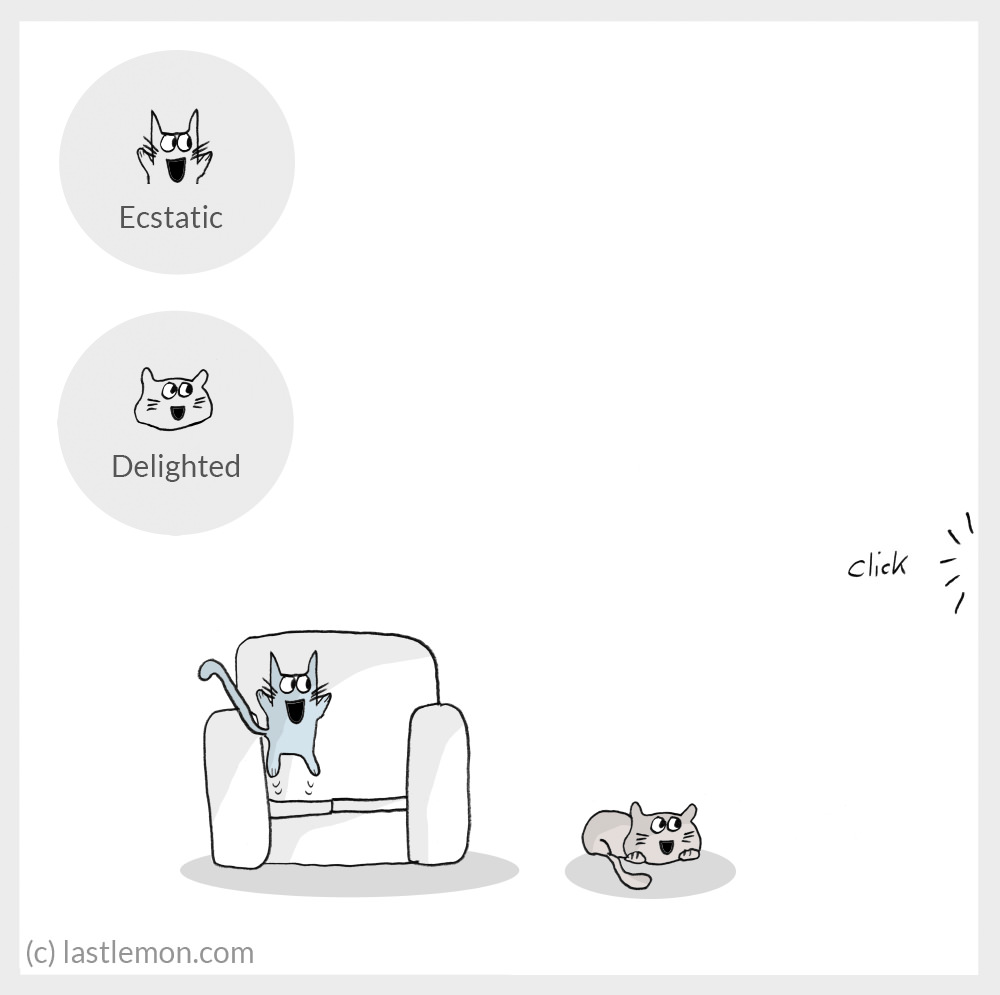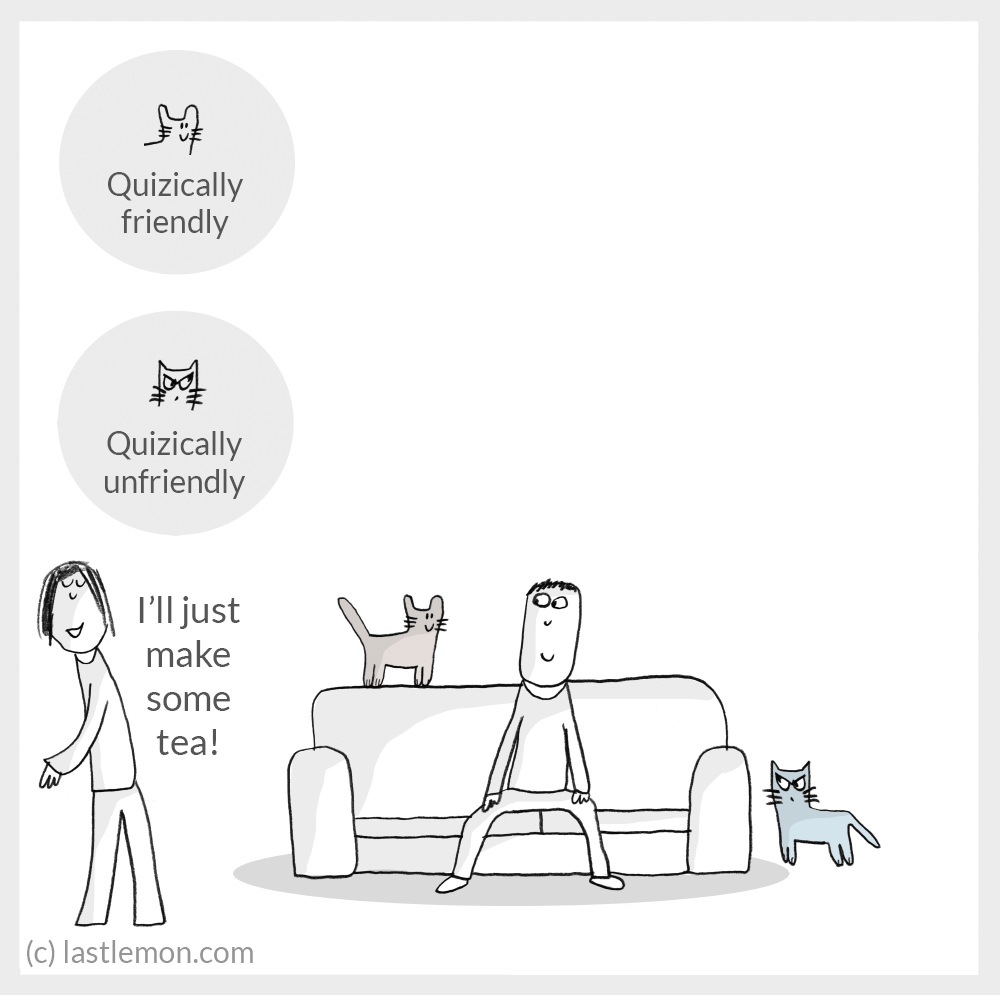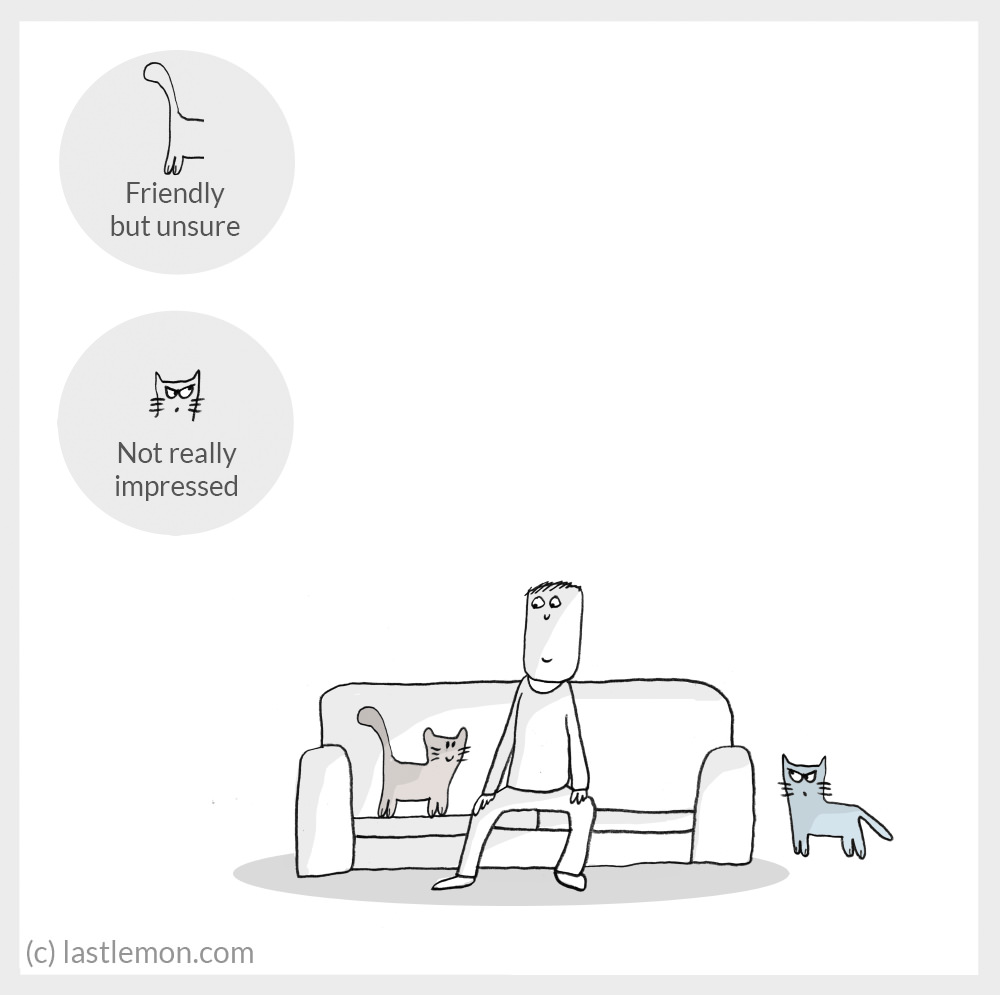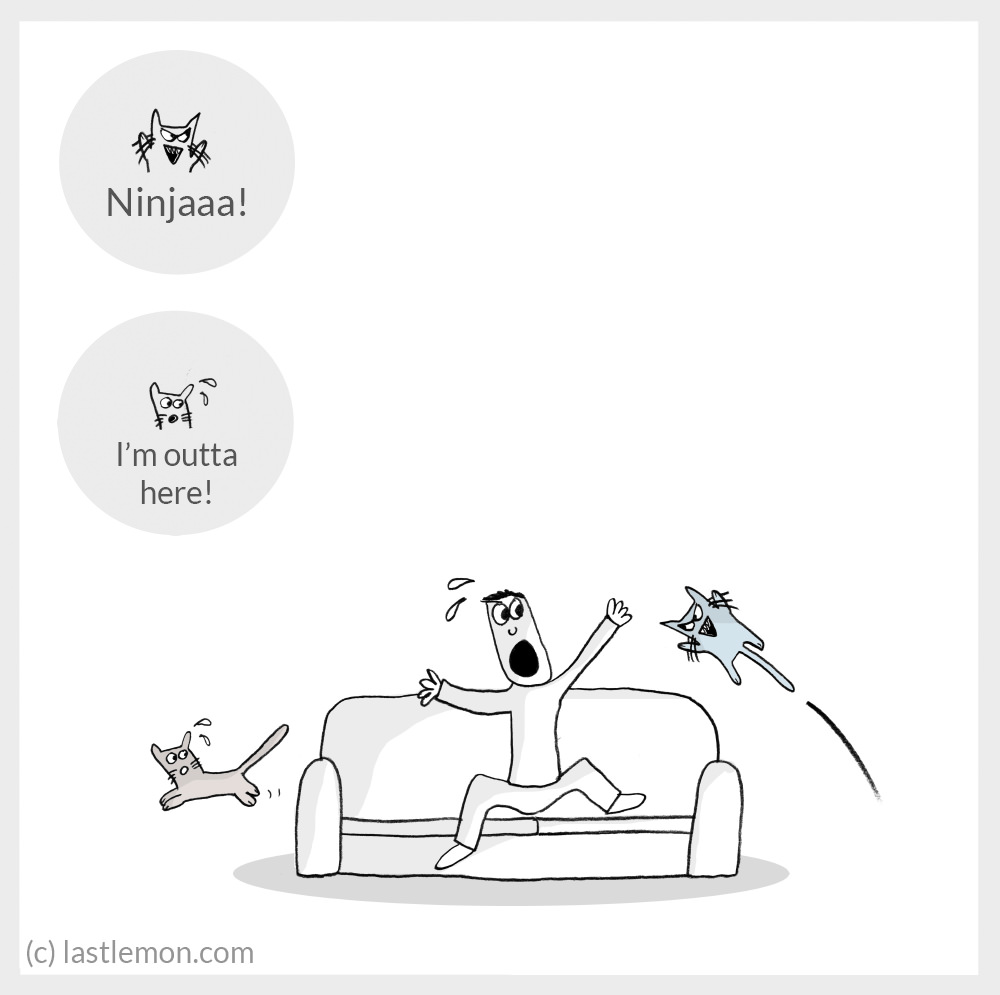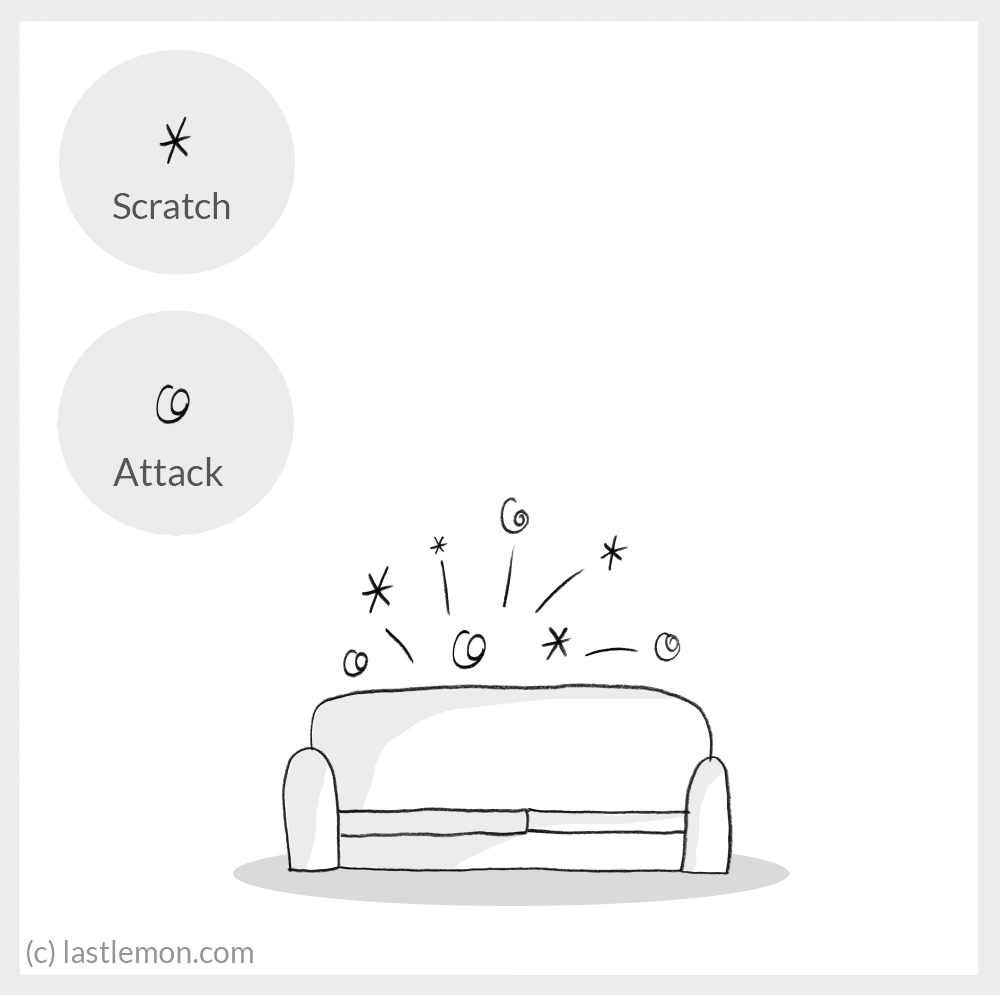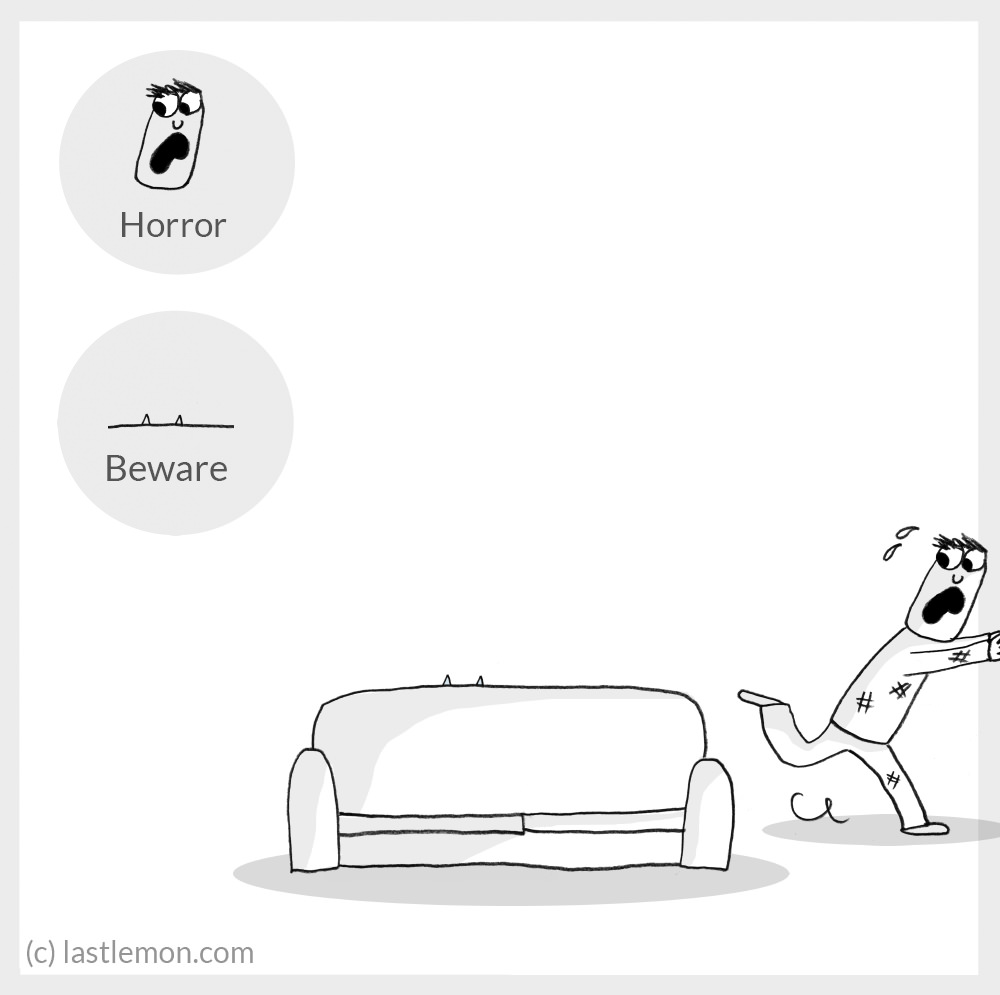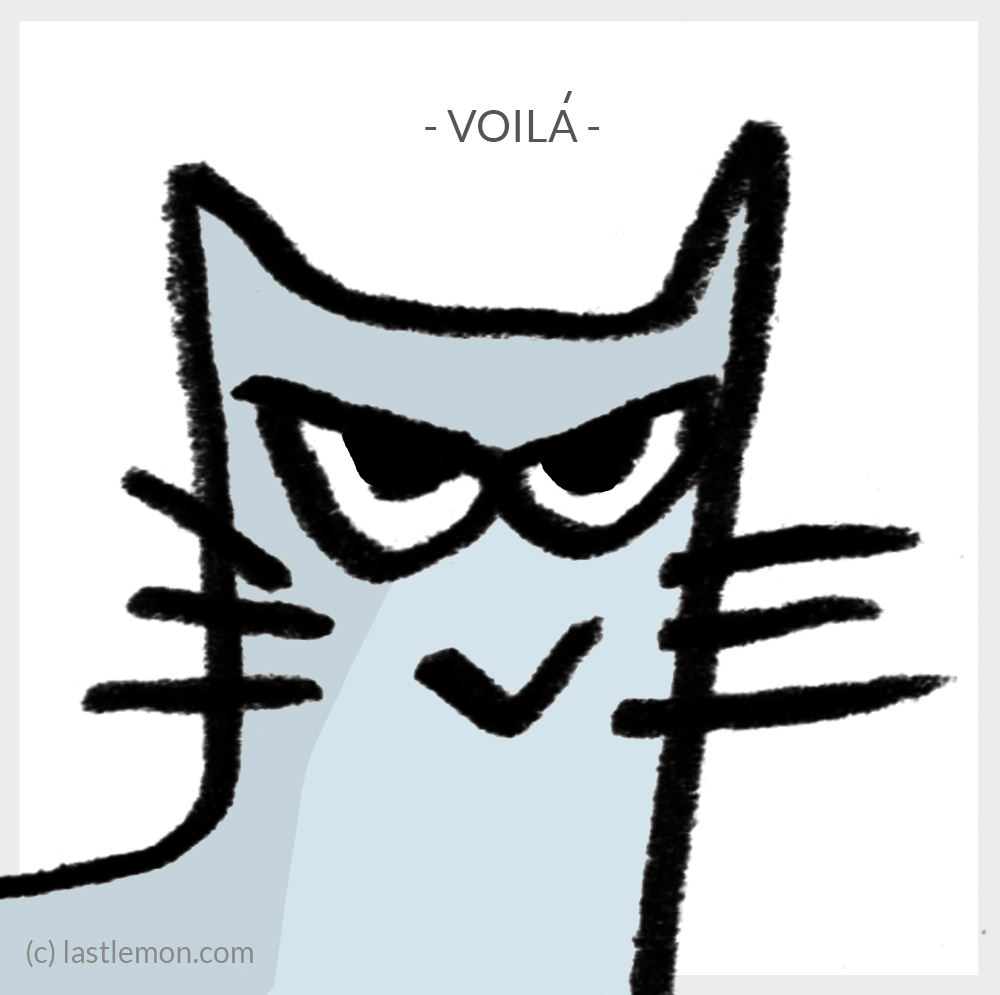What is your cat thinking?
What signals is he sending you through his tail? She’s staring at you, but is she happy or curious or annoyed or none of these?
In an attempt to deconstruct the body-language of cats, New York Times Bestselling author/illustrators Lisa Swerling & Ralph Lazar present you with this little web story. The characters are from their newest project, Tess & Lion.
More info: lastlemon.com | Instagram | Facebook