Halo, Purely for Pets has initiated a limited, voluntary recall of its Spot’s Stew Sensitive Cat Turkey dry food due to reports of mold.
No other Halo products are affected.
Affected Product
Spot’s Stew Wholesome Turkey Recipe Sensitive Formula for Cats

- UPC Codes:745158350231 and 745158340232
- 6 lb. and 3 lb. bags
- Best by Date: 09/04/2016
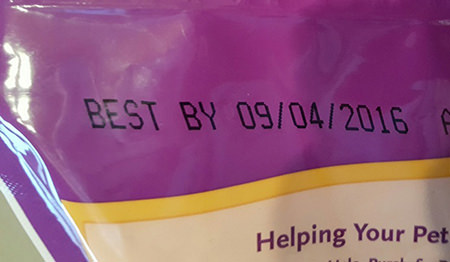
Risks
While some pets can ingest mold without incident, others may experience digestive issues. Consumers should consult their veterinarian if their cat experiences digestive issues.
If You Have Product
Consumers who have Spot’s Stew Sensitive Cat Turkey stamped “Best By 09/04/2016” should discontinue feeding, and return the remaining portion to any Halo retailer for a full refund or replacement.
Halo is also instructing its retailers to remove Sensitive Cat Turkey products stamped “Best By 09/04/2016” from their shelves.
For more information, contact Halo Customer Care at 800-426-4256 Monday-Friday 8:00 a.m. – 5:00 p.m. EST, or email customers@halopets.com or visitwww.halopets.com.

