Blue Buffalo Company, Ltd. is voluntarily recalling a limited production of Blue Kitty Yums Chicken Recipe Cat Treats that may contain low levels of propylene glycol, which is not permitted by the FDA for use in cat food, according to the Food and Drug Administration.
(Interesting to note, this substance is found in a LOT of dog treats…including some well-known brands)
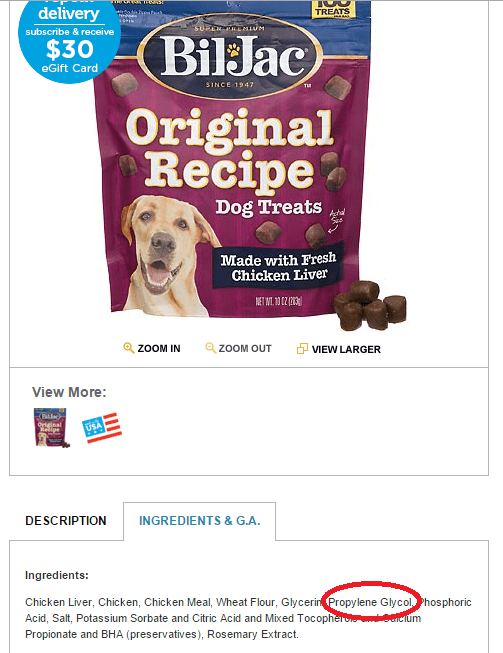
The FDA tested product in response to a single consumer complaint and found propylene glycol in one bag of their cat treats in the impacted lot. To date, Blue Buffalo has had no other reports of incidents related to their cat treats.
No other Blue pet foods or treats are involved in this recall.
Affected Product

The affected product was distributed nationwide in the US and Canada through pet specialty stores and e-commerce.
The product is packaged in a 2 oz., plastic stand up pouch. Only these specific code dates of this product are involved:
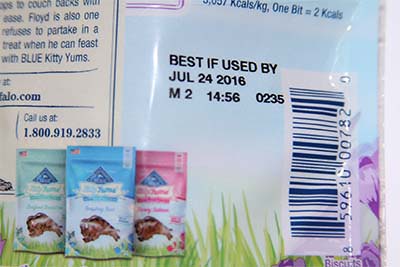
- Blue Kitty Yums Tasty Chicken Recipe, UPC: 859610007820 – Best If Used By: April 24, 2016.
- Blue Kitty Yums Tasty Chicken Recipe, UPC: 859610007820 – Best If Used By: July 24, 2016.
The Risks
Cats reacting to high doses of propylene glycol may exhibit signs of depression and may have a loss of coordination, muscle twitching, and excessive urination and thirst. If your cat has consumed the recalled product and has these symptoms, please contact your veterinarian.
If You Have Product
Consumers who have purchased the product being recalled may return it to the place of purchase for a full refund. Consumers with questions may contact Blue Buffalo at: 888-667-1508 from 8 AM to 5 PM Eastern Time Monday through Friday and the weekend of November 7, 2015 or by email atBlueBuffalo5883@stericycle.com for more information.

