We know that cats are trying to take over the world, but you probably haven’t noticed how close their getting to fully understanding our strange, human ways. You might think your cat is off sleeping somewhere, but you’d be surprised to know you’re likely being spied on. Don’t believe us? These professional cat spies have been caught in the act.
#1

#2

#3

#4

#5

#6

#7

#8

#9
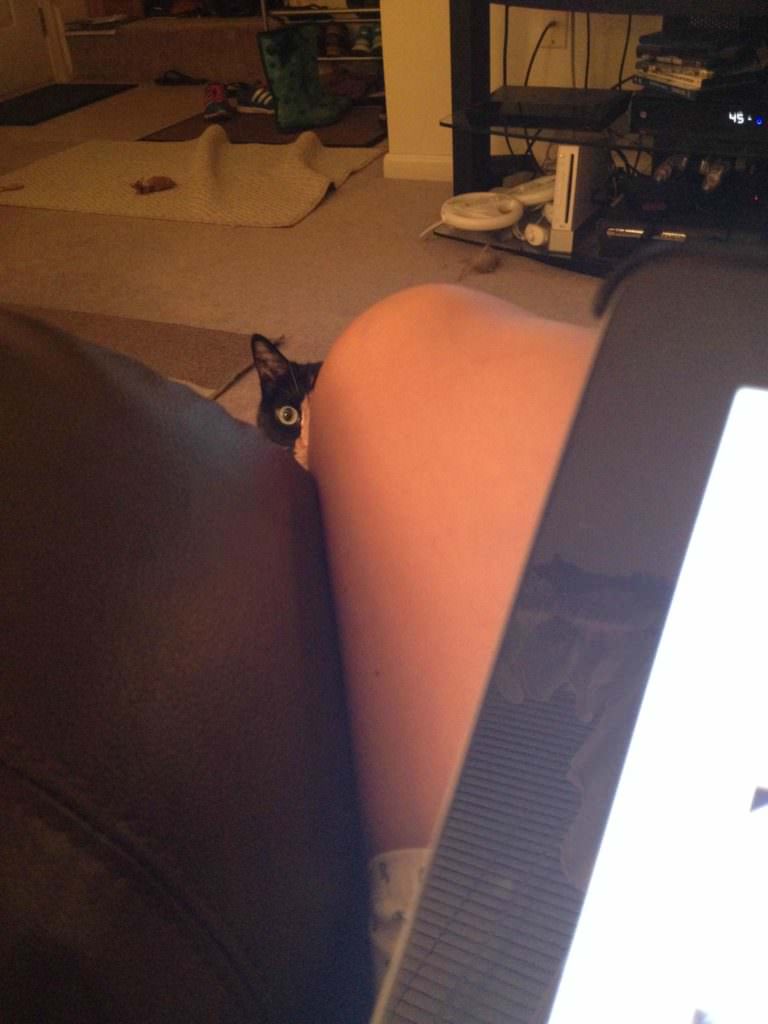
#10

#11

#12

#13

#14

#15 – This cat is so stealth, his family doesn’t even know he’s there.


