Some cats are picky eaters while others…well, they aren’t. Some cats will eat anything, anywhere, anytime. Just say the word and poof! your cat appears. Here are some hilarious photos of cats that really, really just love to eat.
#1 – This cat that waits at the automatic feeder like it’s a buffet.

Photo credit: Reddit/jonvox
#2 – This cat that just can’t wait for these snacks.

Photo credit: Reddit/joshyw0shy
#3 – This cat that might die if he doesn’t eat soon.
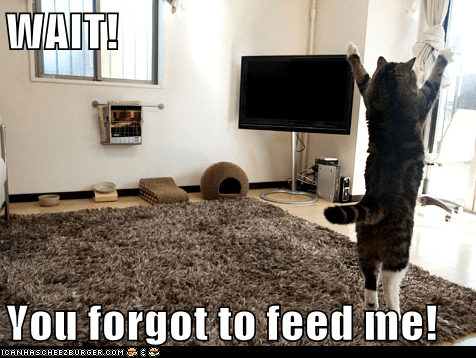
Photo credit: I Can Has Cheezburger?
#4 – This cat that will definitely take your leftover corn.

Photo credit: Reddit/carlaacat
#5 – This cat that has no shame and steals food from helpless babies.

Photo credit: Reddit/NurseLisa87
#6 – This cat that just can’t handle his diet anymore.
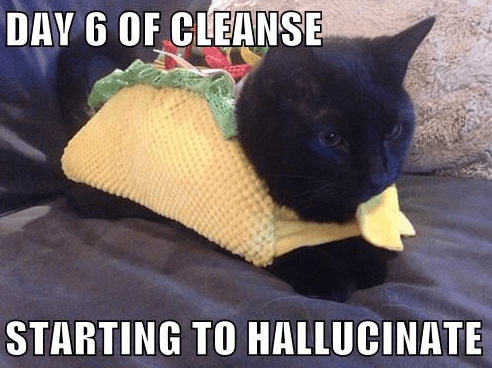
Photo credit: I Can Has Cheezburger?
#7 – This cat that likes a big breakfast.

Photo credit: Reddit/voodoochild1997
#8 – This cat that will take your sandwich the second you blink.
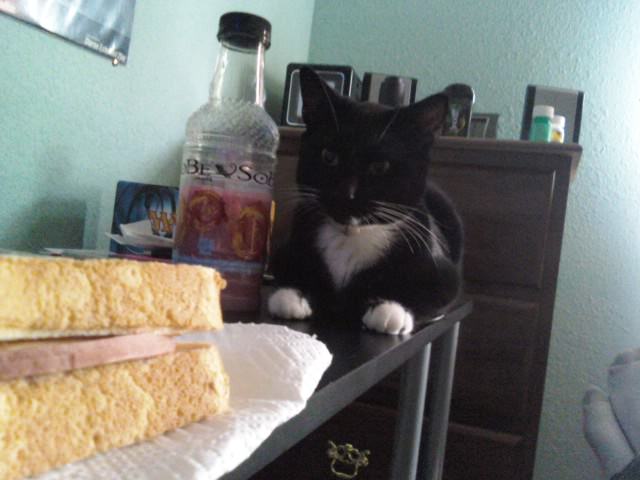
Photo credit: Reddit/Moorwen
#9 – This cat who loves pizza snacks as much as we do (who can blame him!?)

Photo credit: Reddit/abernathie
#10 – This cat who is the ultimate toast ninja.
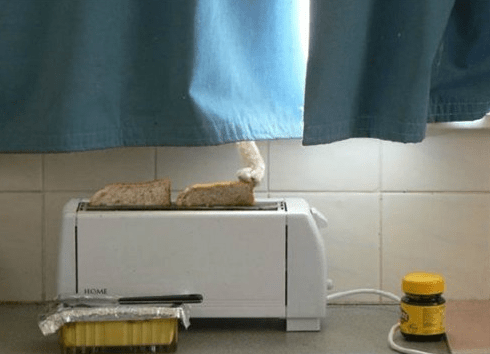
Photo credit: I Can Has Cheezburger?

