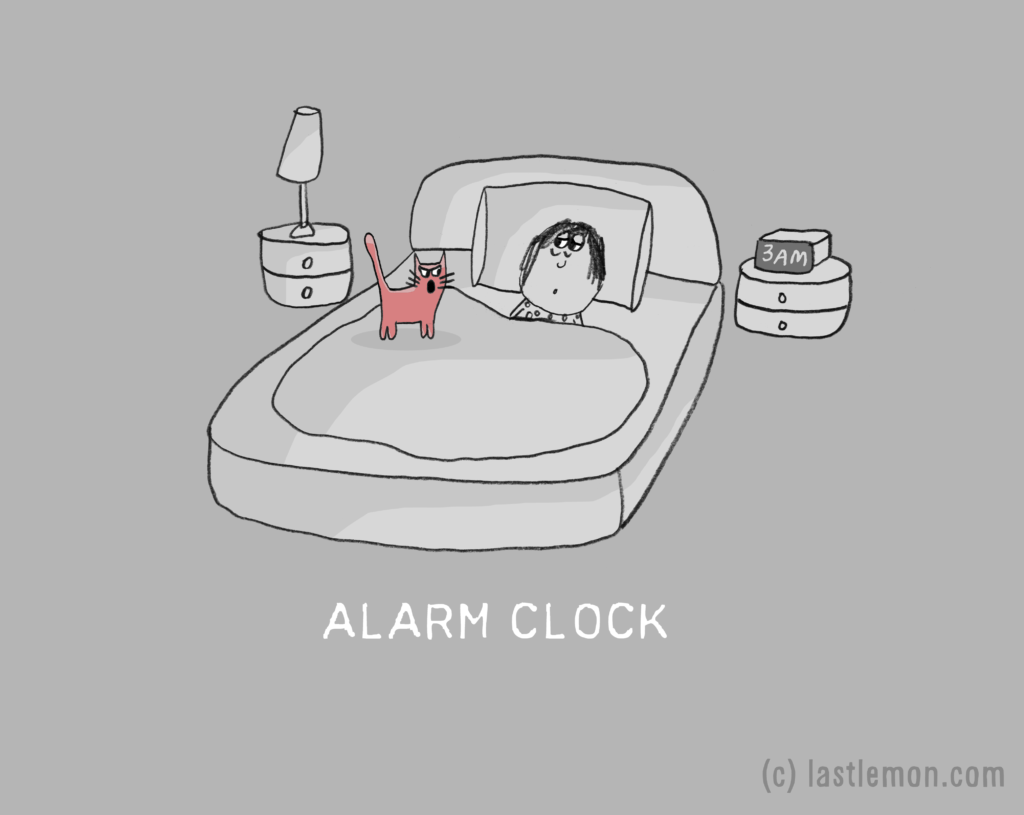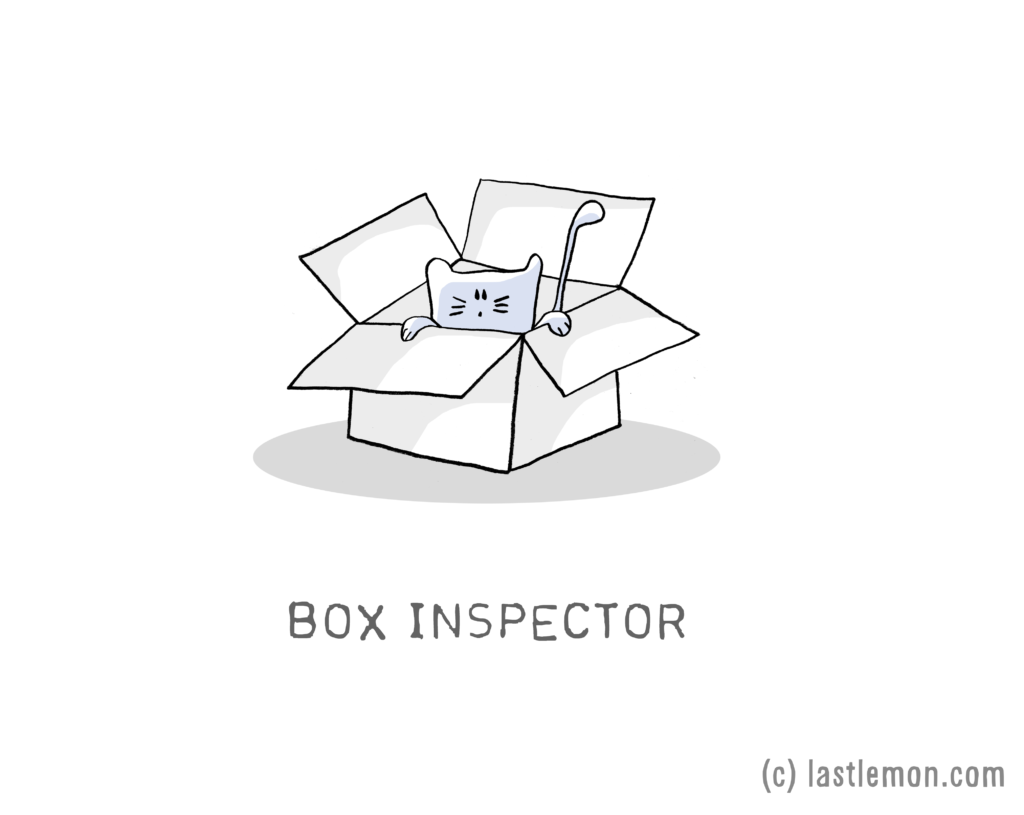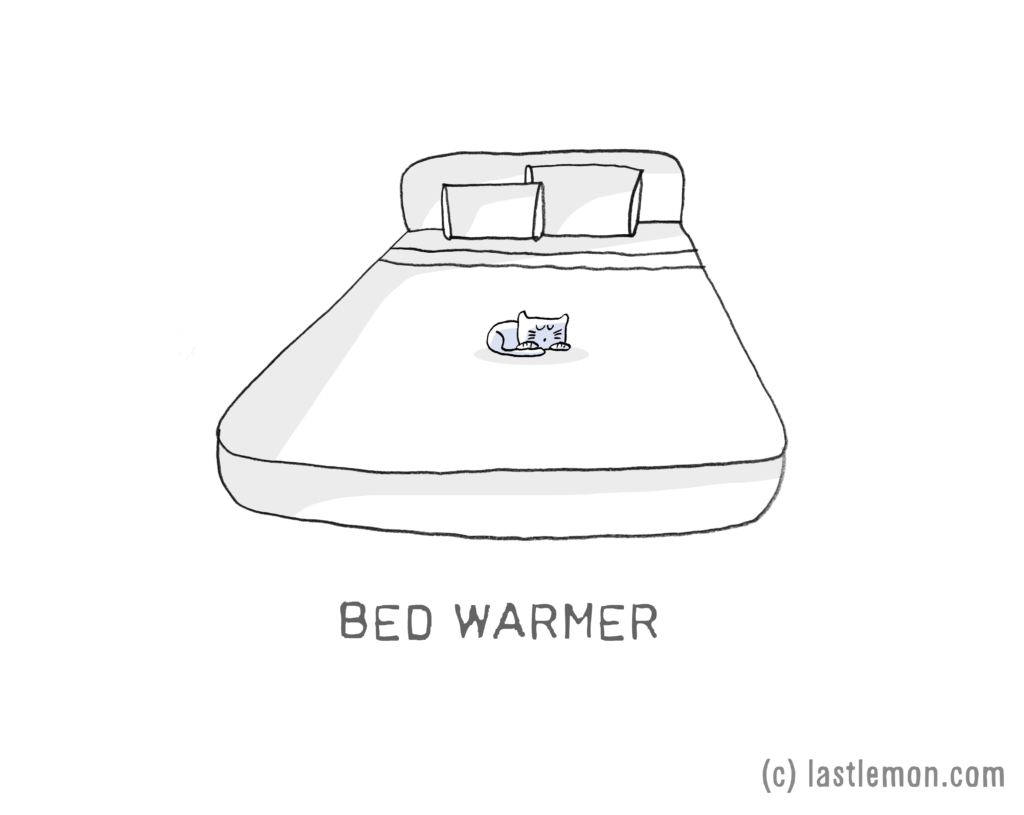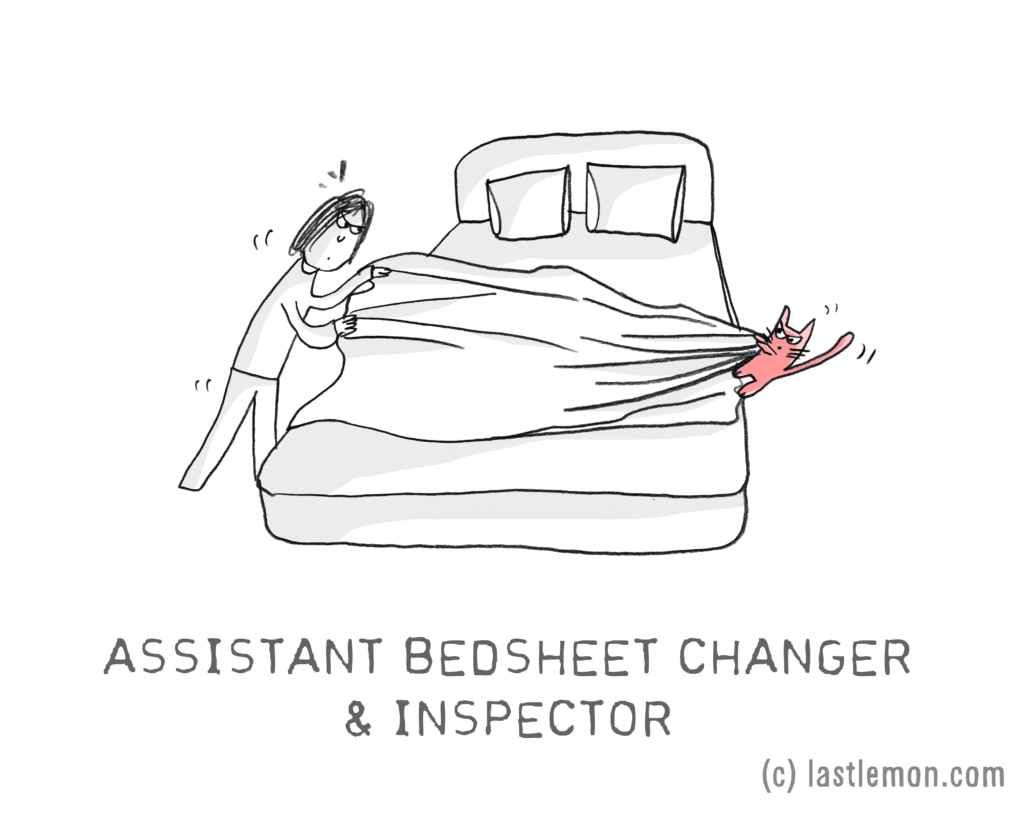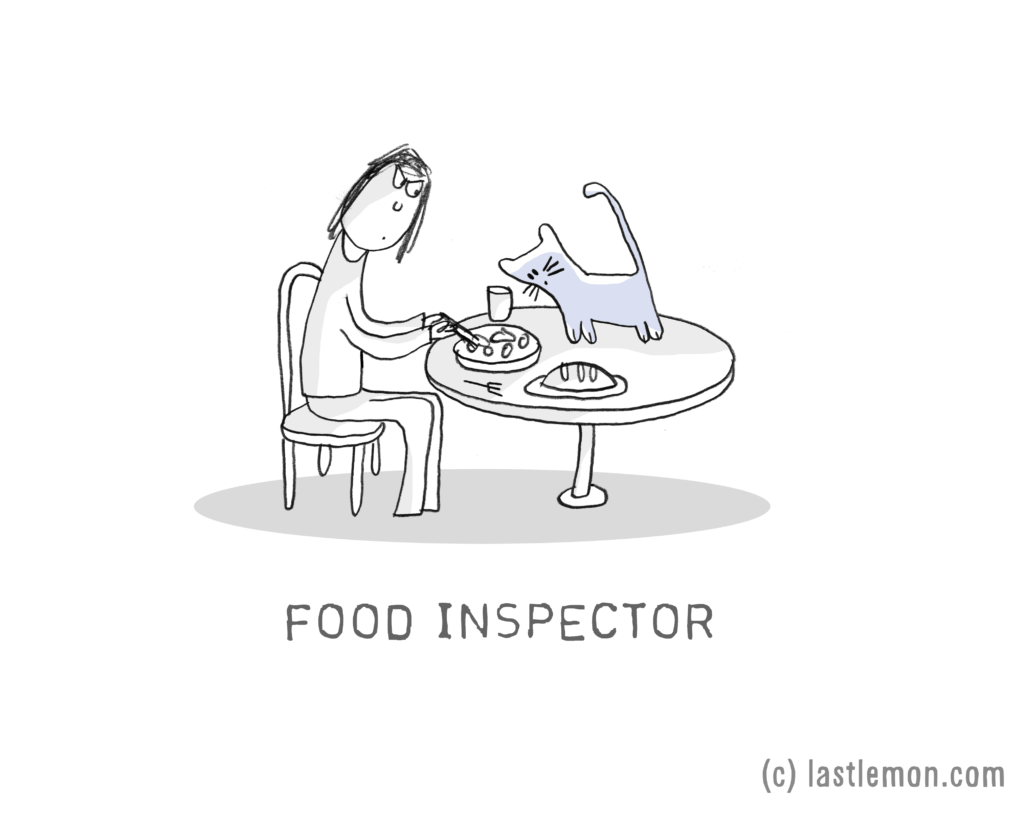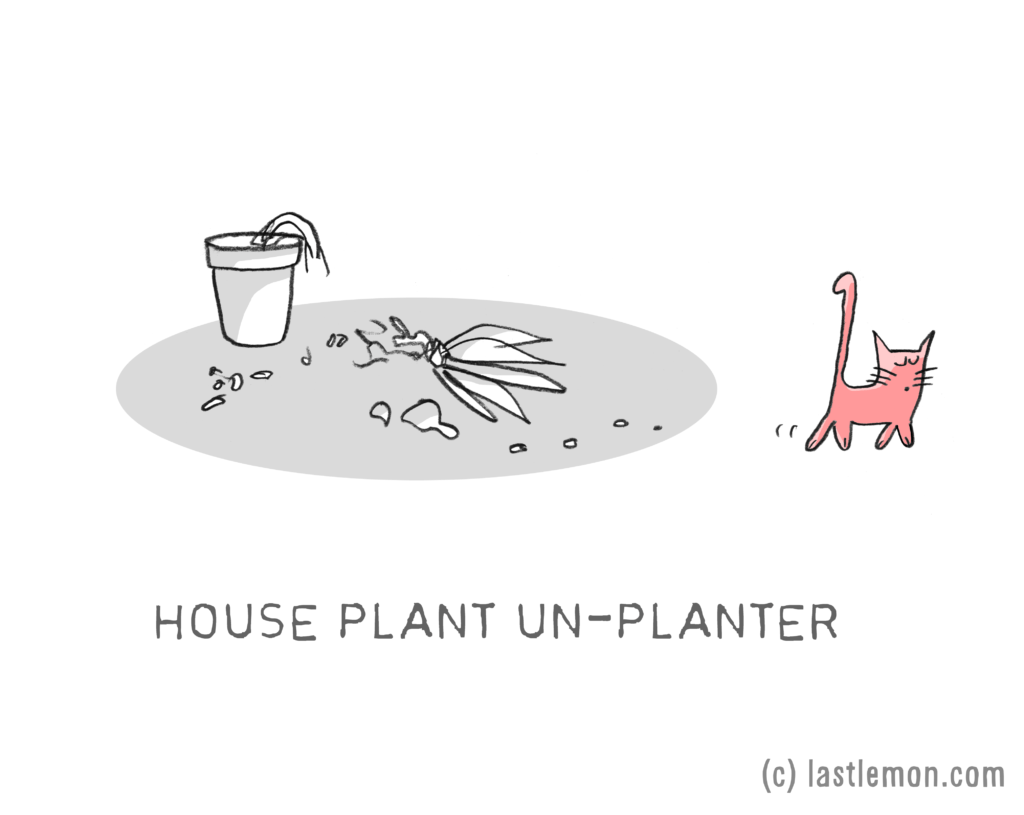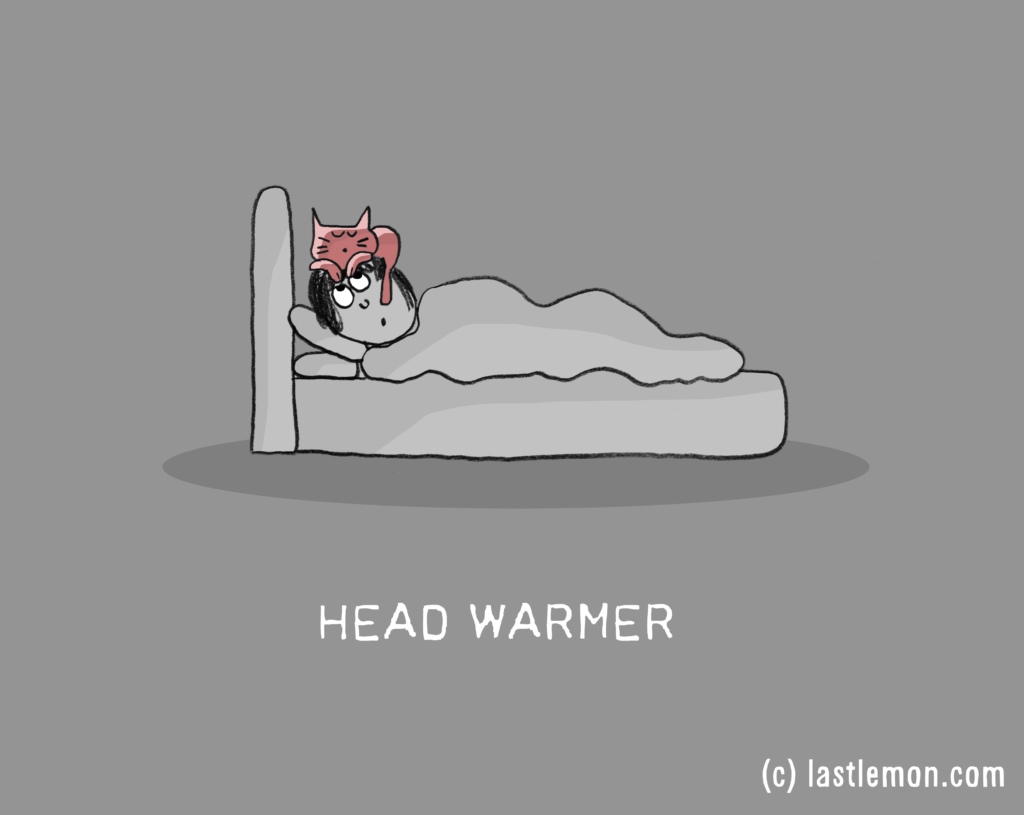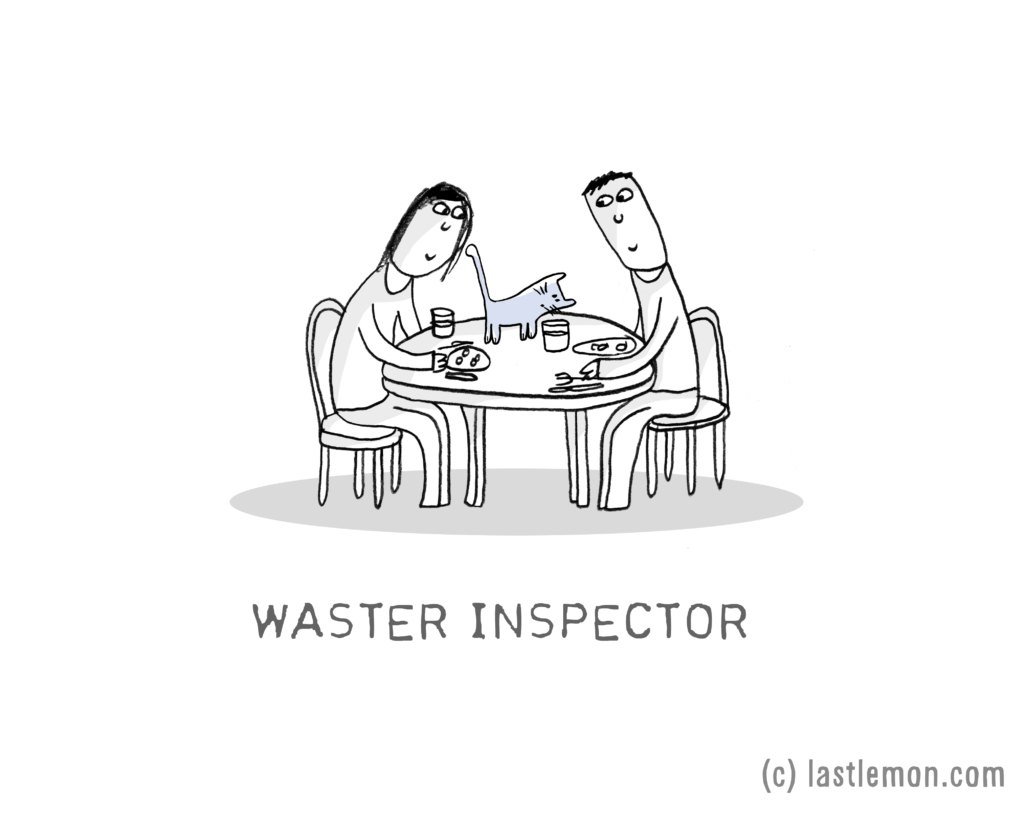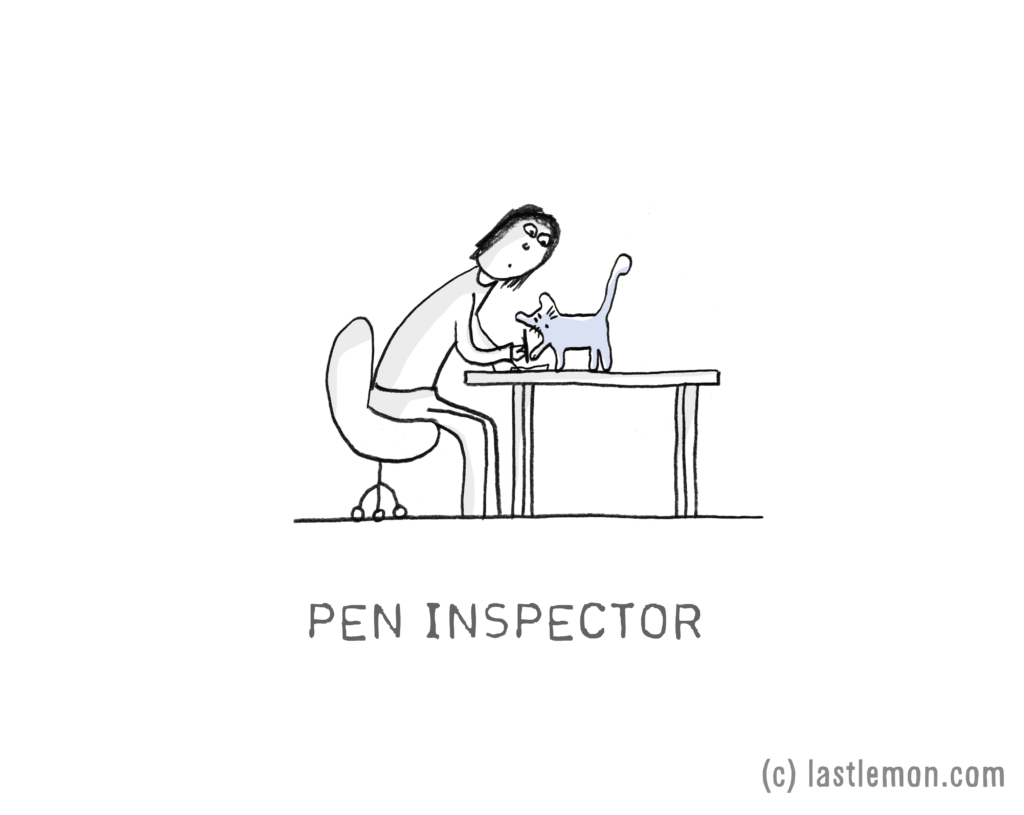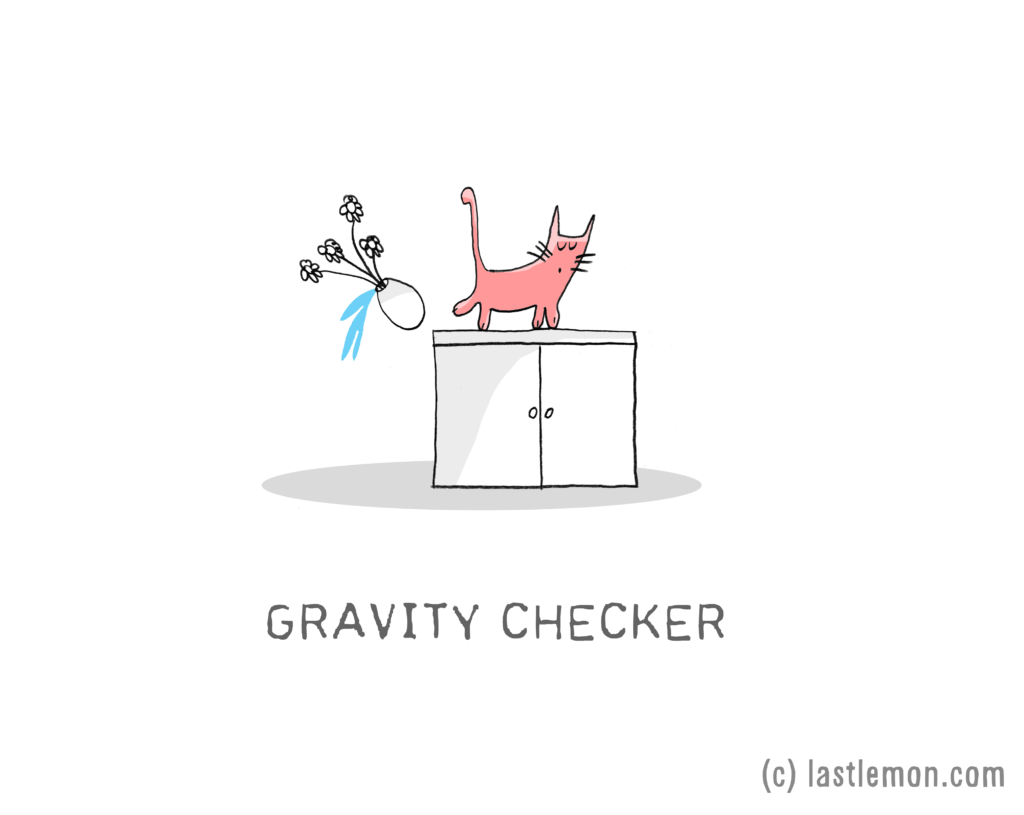Being a cat is not just about being cute or beautiful or mysterious. Cats actually have a lot of critically important jobs which us humans tend to take for granted.
After Ralph Lazar & Lisa Swerling, the artists behind the creative studio Last Lemon (www.lastlemon.com) posted a few illustrated cat jobs online, professional cats from around the world started letting them know a bit about their important daily duties and tasks.
Below are 17 of them. Submit your own and they’ll illustrate them.
More info:
Website: http://lastlemon.com/tess-and-lion/
Facebook: https://www.facebook.com/tessandlion/
Twitter: https://twitter.com/tess_and_lion