Cats are curious little creatures that can’t help themselves sometimes even if their human is trying to get something done. Although cats can intervene at times when we are trying to accomplish simple tasks, we don’t really mind because their adorable curiosities provide us with endless entertainment. Now, as any cat owners know, cats certainly have a thing for bed sheets.
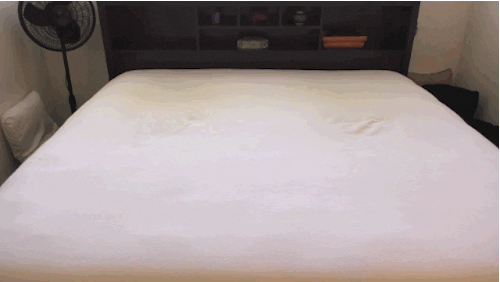 via YouTube
via YouTube
Whenever we make our beds and there’s a cat around, it’s like a magic signal dings in there mind signaling “go time” to play. Or as any cat lover knows, cats love to attack our toes underneath the sheets, curious about what in the world might be moving between them and the paper thin sheet protecting against their claws and teeth as they play scratch and bite. Take a look at this adorable video that might be exactly what every day life is like for any cat owner making their bed on a daily basis while their cat playfully intervenes:
via YouTube
Does your cat ever do anything like this? I know mine sure has! But that’s just part of their irresistible charm that makes us love them oh so much. And that little hole in the sheets? Oopsie!

